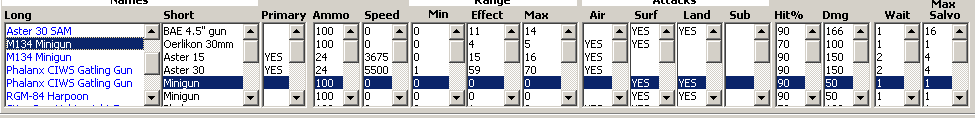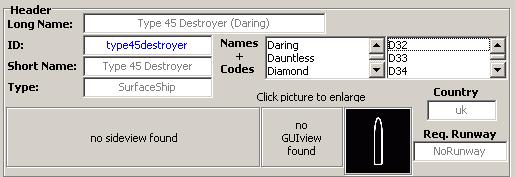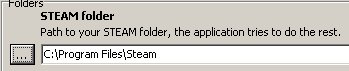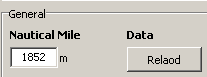Hello all,
I've played the demo of NWAC and found the lack of a unit database quite inconvienent (especially for beginners like me on the subject naval warfare).
So I've made my own (for the demo, but I expect it to run with the full game):
Nothing fancy, mind you. But should be ok enough for pausing the game and ALT+TAB to the app for a lookup whats incoming
Screenshots 0.9/1.0:






File:
Update 1.01b
http://depositfiles.com/files/vdtdvsmgi
http://localhostr.com/file/xnEowMn/DataReader1_01b.7z
Old Files
Update 1.01
Mirrors:
http://depositfiles.com/files/ju2o00dlx
http://localhostr.com/file/fpyQtyV/DataReader1_01.7z
http://oron.com/7f50kiwf6y6r
Update 1.0
http://depositfiles.com/files/e3sc4eh0a
Update 0.9:
http://depositfiles.com/files/mwpm29q6x
Update 0.75:
http://depositfiles.com/files/x04ta4hck
Initial File:
http://depositfiles.com/files/jcmja9pl4
On the first run the app needs to know where your steam folder is (and tries to guess the rest) or point it directly to the datafiles.
(It writes an ini file to remember this settings)
The rest should be self explanatory =)
You can search the units by long/short name, internal id, vesselname or country code.
Let me know if it works for you or crash & burns spectaculary...
Kind Regards
Michael
PS: This is NOT an editor (yet), it only reads the unit/sensor/weapon files and leaves them in mint condition
Edit5:
New File (1.01b)
only a small change
- units show their icon that they use if they are unidentified (unit page).
Edit4:
New File (1.01)
- Added the unit icons from JanH.
The icons are compiled in the res.db, so they don't clutter your programm folder.
- if a icon is shown, click on it to enlarge it to full size.
Edit3:
New File (1.0)
- Jobs Done =)
- New NWACPedia page that gives an overview about the unit (basic values like speed & range, sensors, weapons, etc)
- Unit page contains now much more in depth details about the unit, but less about sensors and weapons (these got their own detail page).
- loading an unit from the search pages prepares both pages (NWACPedia and Unit), doubleclick on the id field (blue) to quickly jump between both
Edit2:
New file (0.9)
- New sensor page
- overhaul of weapon page
- new seach functions (search sensors, filters, toggles for kind of names to list
- app remembers which search toggles where used
- nautical mile factor. set to 1 if you want ranges in meters. (need reload of data)
- hyperlinking of data, doubleclick on a unit/weapon/sensor (blue text) to jump to the detailpage
- all datafields for weapons and sensors is read from the data files and displayed (usefull if this thingy turns into an editor ). The unit page will follow.
). The unit page will follow.
There are some fields that seems to be fragments from development and are not actually used by the engine.
Edit1:
new File (0.75)
- Added a search function and display for weapons
- Search shows all names (long/short, internal, vesselnames)
- shows loadout weapons of carried units
I've played the demo of NWAC and found the lack of a unit database quite inconvienent (especially for beginners like me on the subject naval warfare).
So I've made my own (for the demo, but I expect it to run with the full game):
Nothing fancy, mind you. But should be ok enough for pausing the game and ALT+TAB to the app for a lookup whats incoming
Screenshots 0.9/1.0:






File:
Update 1.01b
http://depositfiles.com/files/vdtdvsmgi
http://localhostr.com/file/xnEowMn/DataReader1_01b.7z
Old Files
Update 1.01
Mirrors:
http://depositfiles.com/files/ju2o00dlx
http://localhostr.com/file/fpyQtyV/DataReader1_01.7z
http://oron.com/7f50kiwf6y6r
Update 1.0
http://depositfiles.com/files/e3sc4eh0a
Update 0.9:
http://depositfiles.com/files/mwpm29q6x
Update 0.75:
http://depositfiles.com/files/x04ta4hck
Initial File:
http://depositfiles.com/files/jcmja9pl4
On the first run the app needs to know where your steam folder is (and tries to guess the rest) or point it directly to the datafiles.
(It writes an ini file to remember this settings)
The rest should be self explanatory =)
You can search the units by long/short name, internal id, vesselname or country code.
Let me know if it works for you or crash & burns spectaculary...
Kind Regards
Michael
PS: This is NOT an editor (yet), it only reads the unit/sensor/weapon files and leaves them in mint condition
Edit5:
New File (1.01b)
only a small change
- units show their icon that they use if they are unidentified (unit page).
Edit4:
New File (1.01)
- Added the unit icons from JanH.
The icons are compiled in the res.db, so they don't clutter your programm folder.
- if a icon is shown, click on it to enlarge it to full size.
Edit3:
New File (1.0)
- Jobs Done =)
- New NWACPedia page that gives an overview about the unit (basic values like speed & range, sensors, weapons, etc)
- Unit page contains now much more in depth details about the unit, but less about sensors and weapons (these got their own detail page).
- loading an unit from the search pages prepares both pages (NWACPedia and Unit), doubleclick on the id field (blue) to quickly jump between both
Edit2:
New file (0.9)
- New sensor page
- overhaul of weapon page
- new seach functions (search sensors, filters, toggles for kind of names to list
- app remembers which search toggles where used
- nautical mile factor. set to 1 if you want ranges in meters. (need reload of data)
- hyperlinking of data, doubleclick on a unit/weapon/sensor (blue text) to jump to the detailpage
- all datafields for weapons and sensors is read from the data files and displayed (usefull if this thingy turns into an editor
There are some fields that seems to be fragments from development and are not actually used by the engine.
Edit1:
new File (0.75)
- Added a search function and display for weapons
- Search shows all names (long/short, internal, vesselnames)
- shows loadout weapons of carried units
Last edited: