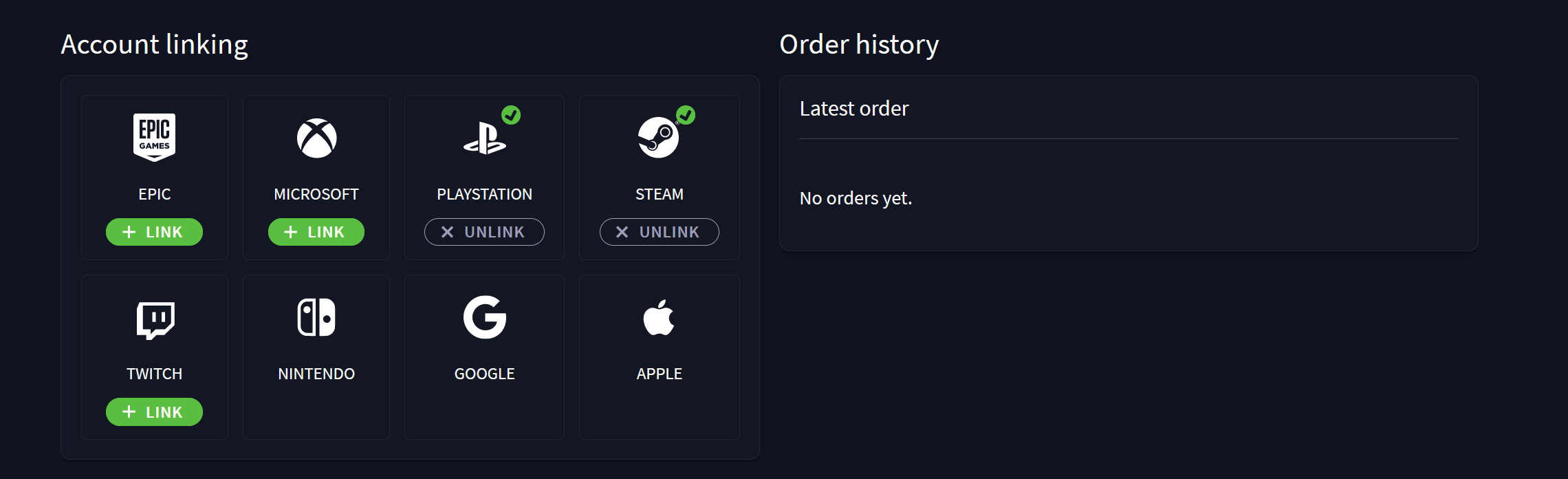Why is the Vcitoria 2 forum still locked and as it seems as the only game ?
The only subforum to see for Vic2 is the After Action Reports sub.
I can't test when logged in, but as other games subforums can be read while not logged in i would assume
i would be the same for Victoria 2, but it is not.
So is there a reason ?
I specifically motivated to ask, as it's quite annoyng to mention this one exception from the rule to new users
when it comes to tech support or registering in general.
The only subforum to see for Vic2 is the After Action Reports sub.
I can't test when logged in, but as other games subforums can be read while not logged in i would assume
i would be the same for Victoria 2, but it is not.
So is there a reason ?
I specifically motivated to ask, as it's quite annoyng to mention this one exception from the rule to new users
when it comes to tech support or registering in general.
- 1
- 1
- 1