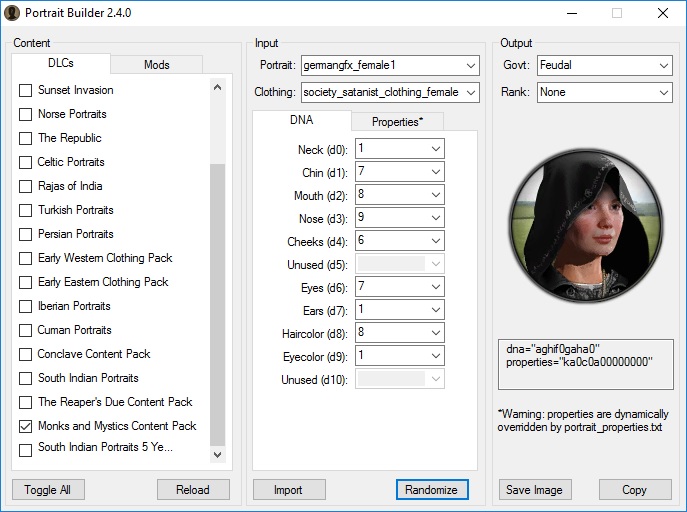I've attached an image of what happens whenever I enable a mod (green graphics on portraits). Does anyone know why this might be happening?
I also see entries in the log file such as:
016-10-07 14:38:17,862 ERROR PortraitReader - Could not parse portraitType in file C:\Users\Jeff\Documents\Paradox Interactive\Crusader Kings II\mod\\Historical Immersion Project\interface\portraits\portraits_siberian.gfx
System.FormatException: Input string was not in a correct format.
at System.Number.StringToNumber(String str, NumberStyles options, NumberBuffer& number, NumberFormatInfo info, Boolean parseDecimal)
at System.Number.ParseInt32(String s, NumberStyles style, NumberFormatInfo info)
at PortraitBuilder.Parser.PortraitReader.ParseLayer(ASTNode node, String filename) in c:\Users\Romain\git\PortraitBuilder\PortraitBuilder\Parser\PortraitReader.cs:line 268
at PortraitBuilder.Parser.PortraitReader.ParseLayers(ASTNode node, String filename) in c:\Users\Romain\git\PortraitBuilder\PortraitBuilder\Parser\PortraitReader.cs:line 255
at PortraitBuilder.Parser.PortraitReader.ParsePortraitType(ASTNode node, String filename) in c:\Users\Romain\git\PortraitBuilder\PortraitBuilder\Parser\PortraitReader.cs:line 185
at PortraitBuilder.Parser.PortraitReader.ParsePortraits(ASTNode node, String filename, PortraitData data) in c:\Users\Romain\git\PortraitBuilder\PortraitBuilder\Parser\PortraitReader.cs:line 134
What's interesting is that enabling the mod adds the new cultures to the dropdown but, as in this example, only the male Siberians appear and not the females, even though they are both part of portraits.siberian.gfx.
For the green bars it may be an issue with the DDS image lib, but I can't reproduce on Windows 10.
- Which version of Windows do you use ?
- Did you have the same issue with Portrait Builder 2.1.0, which was using a different lib ?
- Could you send me the full log.txt in PM ?
About portraits_siberian.gfx there's some unexpected syntax in female portraitTypes like:
Code:
"GFX_ugric_female_cheeks:o-1x0:d4"
Code:
"GFX_ugric_female_cheeks:d4:o-1x0"