These chips have documented stability issues, that is correct, but suggesting that people should replace these quite expensive CPUs and Motherboards that work fine in all games except a few in order to “solve” the issue is the least customer friendly stance a developer could take.Well, since we don't know exactly what happens under the hood when things go wrong on high end Alder lake, raptor lake or meteor lake CPU's (only Intel would know that), we also don't know if a CPU stress test would trigger the exact usage patterns the games do (those games that trigger the issue).
Case in point, on my long-ago-retired Athlon system using a VIA KT266A chipset. Almost anything ran without trouble (including various CPU stress tests), but an application I was building myself back then was constantly running into trouble. Crashing at points where it really shouldn't have. Turned out I had an issue with the memory management unit of the CPU. Which went off to different memory addresses that it was told to go to by the program.
It turned out I could move the crash point around (or even alleviate it completely) by inserting dummy instructions at specific locations in my program code. What happened was, that at certain specific memory locations, the MMU would flip a couple of bits to a different value, and thus generating a target memory address than the one that was intended. And that caused access violations to trigger.
I ultimately 'solved' the problem by ripping out the existing Athlon CPU and motherborad, and installed a new motherboard (NVidia this time) and new Athlon CPU. Never had this particular weird problem ever since.
I’m sure Pdx has access to these chips and could actually find out the cause of these game specific crashes if it wanted to.








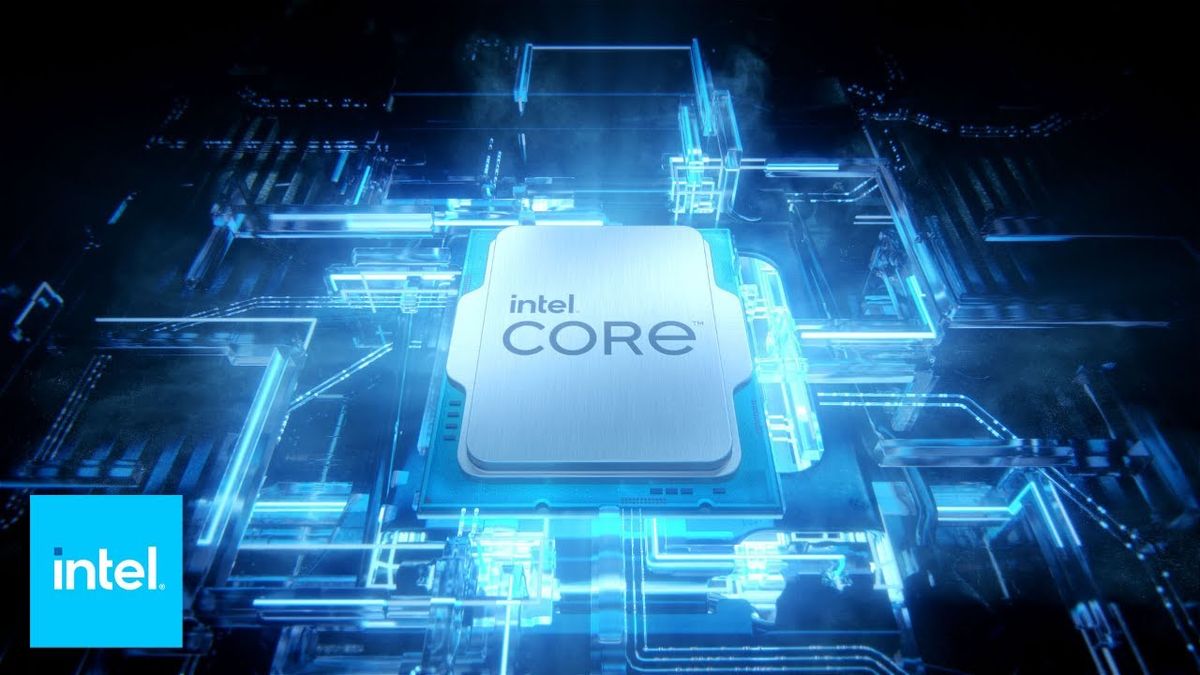



/cdn.vox-cdn.com/uploads/chorus_asset/file/25007293/intel14900k.jpg)