As the title says, Victoria 3 is causing consistent, reproducable blue screens and hard freezes on my system in the mid and late game.
The blue screens are always 'ntoskrnl.exe' and 'IRQL_NOT_LESS_OR_EQUAL'.
Half of the time I don't even get to see a blue screen with an explanation because my system just locks up and I have to cycle the power to reboot it.
Before anyone tries to tell me it's my hardware/OS:
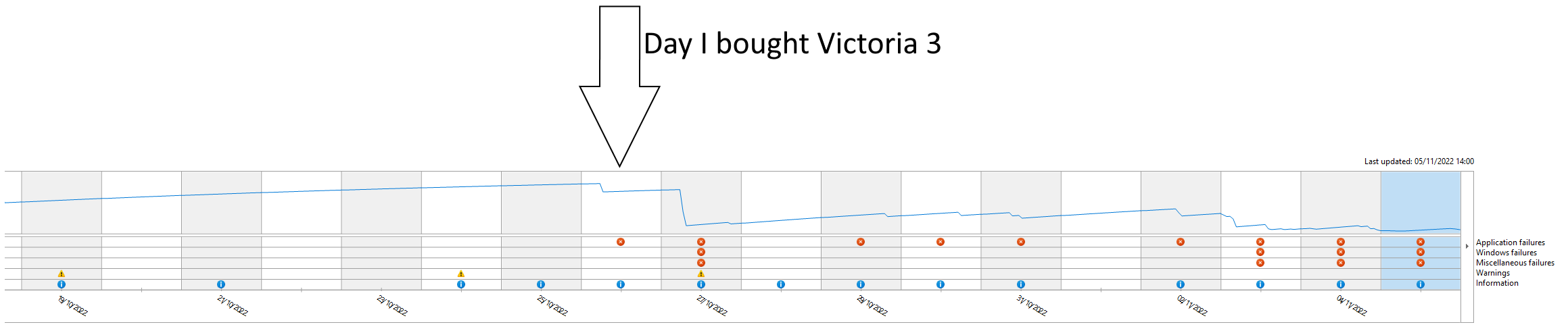
This is unacceptable for a full price release. If I'd bought this game for half the price on Early Access I still wouldn't expect an issue this bad to exist, let alone take this long to be fixed.
Just a warning to anyone checking here before buying - I'm already telling friends not to buy the game because this is just ridiculous.
The blue screens are always 'ntoskrnl.exe' and 'IRQL_NOT_LESS_OR_EQUAL'.
Half of the time I don't even get to see a blue screen with an explanation because my system just locks up and I have to cycle the power to reboot it.
Before anyone tries to tell me it's my hardware/OS:
- My system is more than powerful enough to run the game maxed.
- Ran Windows Memory Diagnostic multiple times, no issues detected
- Stress test with AMD Adrenalin, no stability issues
- CPU and GPU are not overclocked, just custom (better) fan curves
- Plenty of RAM (32GB)
- Minimal programs running in the background, just browser and Steam
- Fully updated Windows 11
- Can play literally any other game for hours and not have a single crash.
- Even tried lowering shadows from 4096x4096 to 1024x1024. This increased the time between crashes but they still happen.
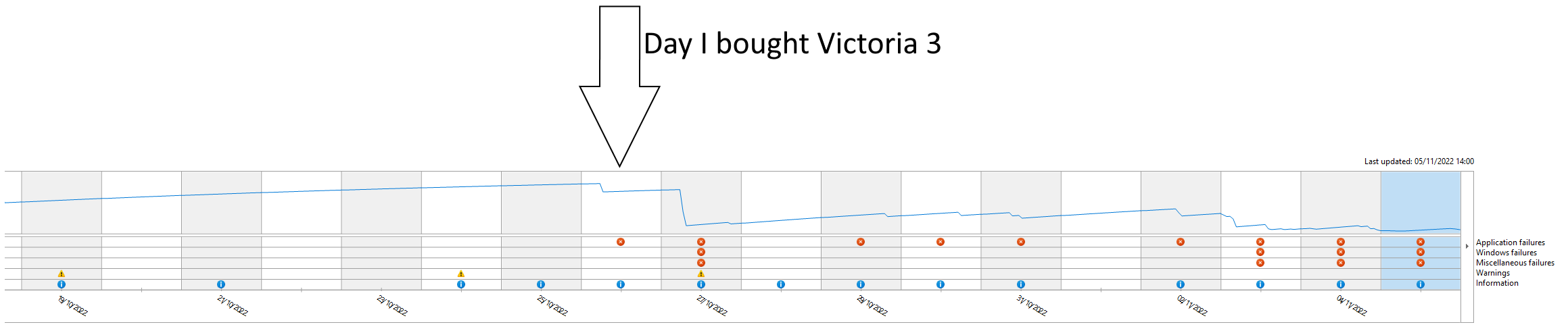
This is unacceptable for a full price release. If I'd bought this game for half the price on Early Access I still wouldn't expect an issue this bad to exist, let alone take this long to be fixed.
Just a warning to anyone checking here before buying - I'm already telling friends not to buy the game because this is just ridiculous.
- 3
- 2
- 1

