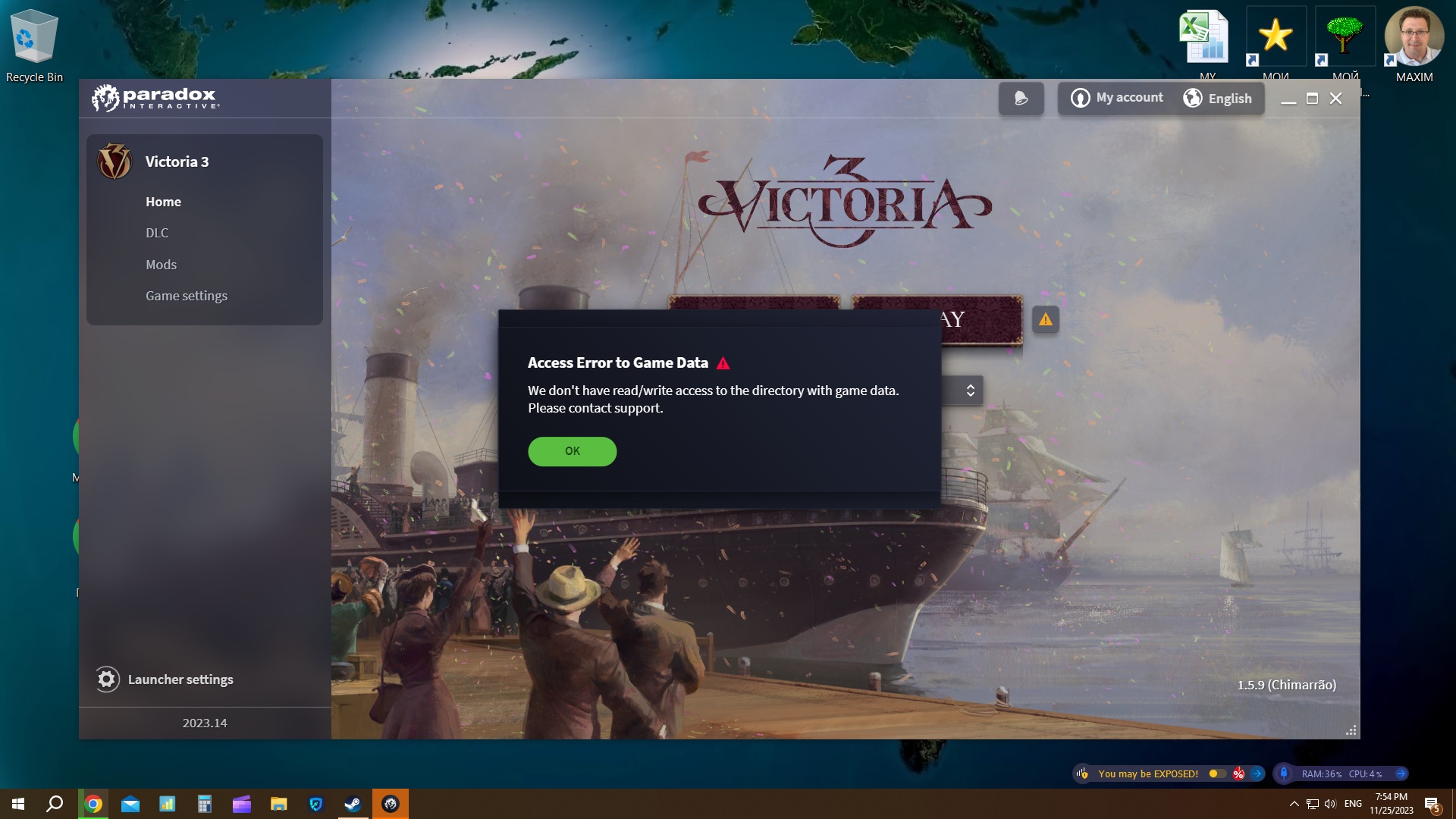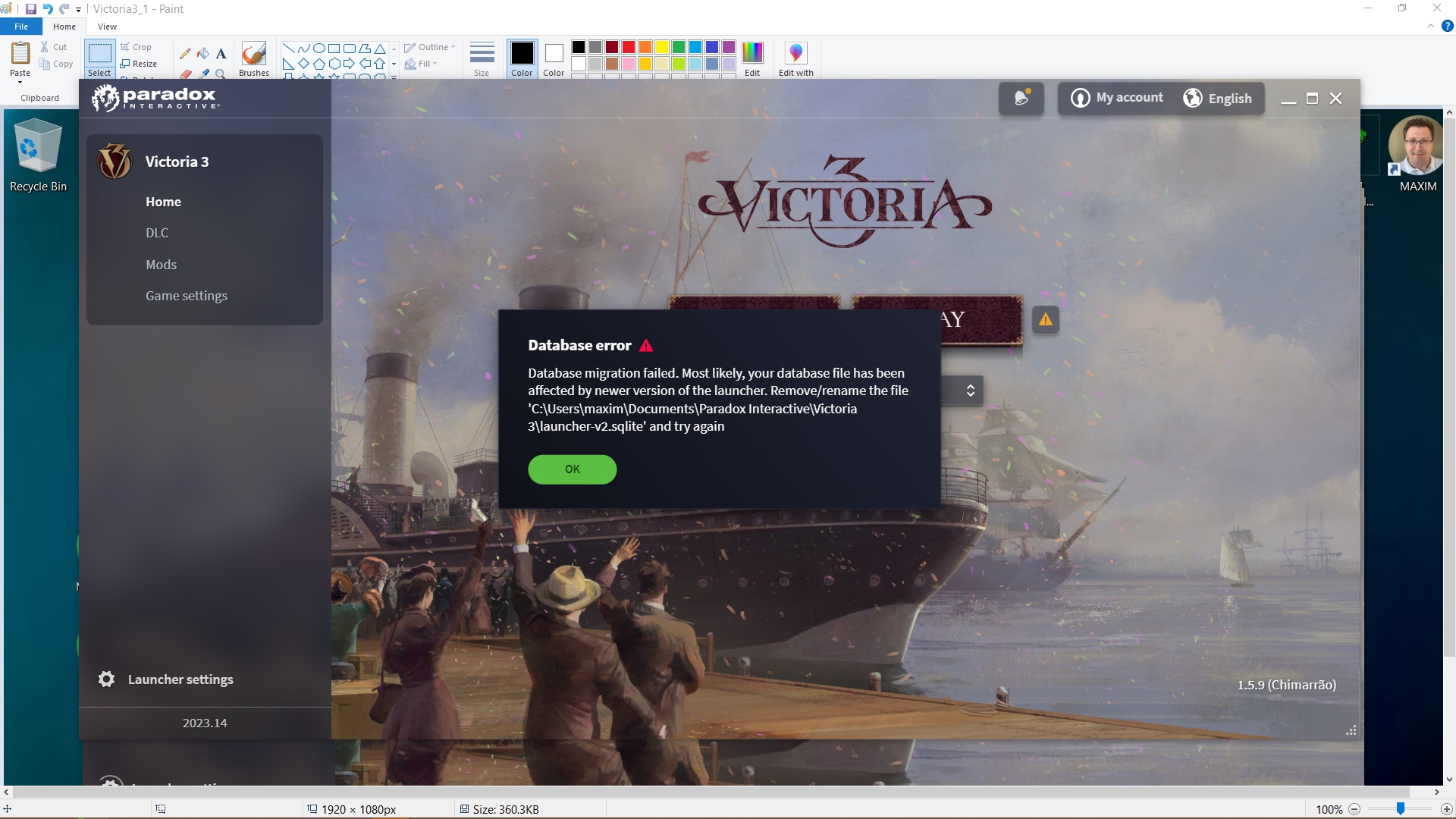Hi, mates!
I keep experiencing permanent Victoria 3 crashes in gameplay just after start or after. Maybe anybody can help me? I keep on seeing screenshots below - might be a hint to a problem.
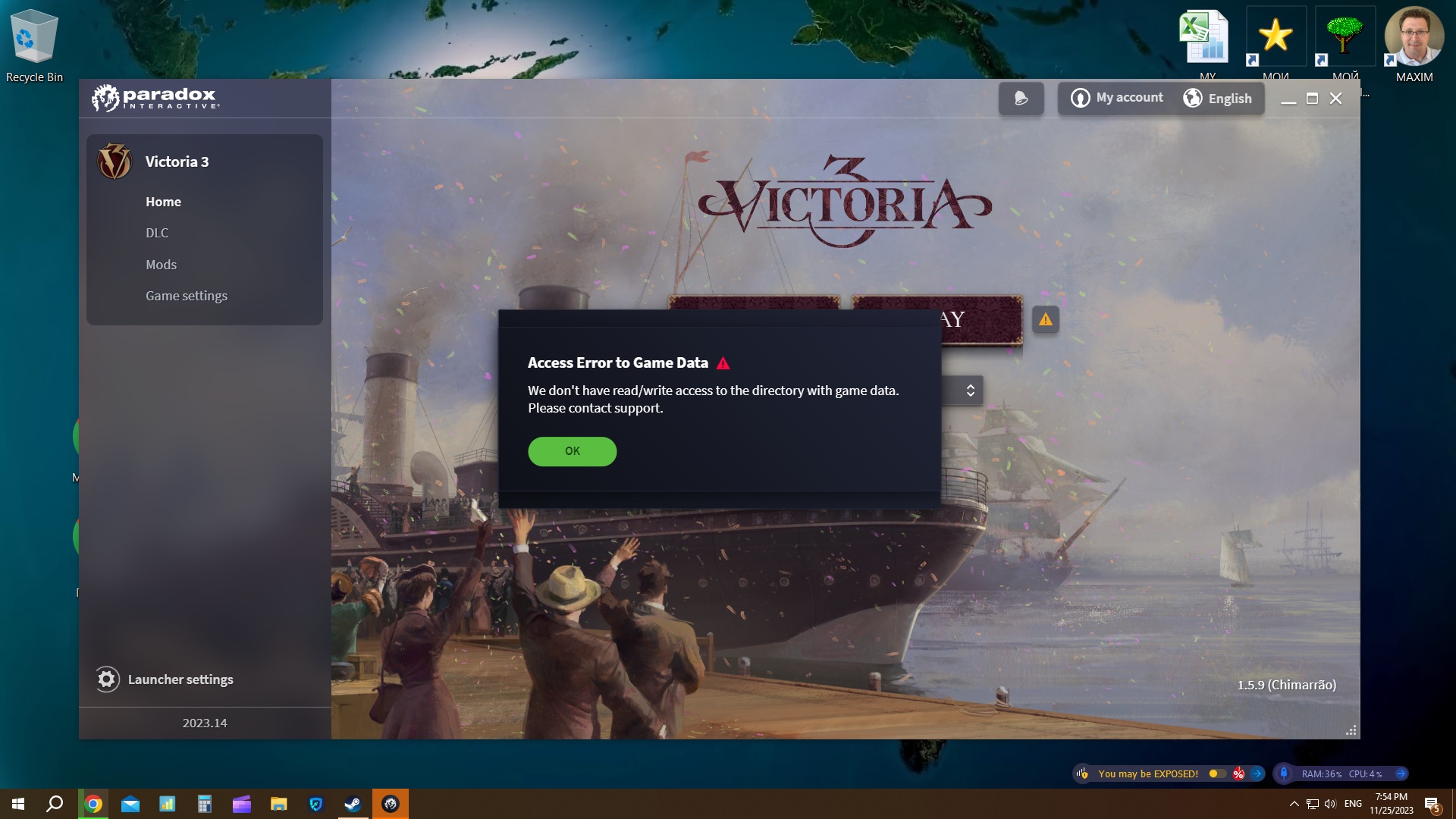
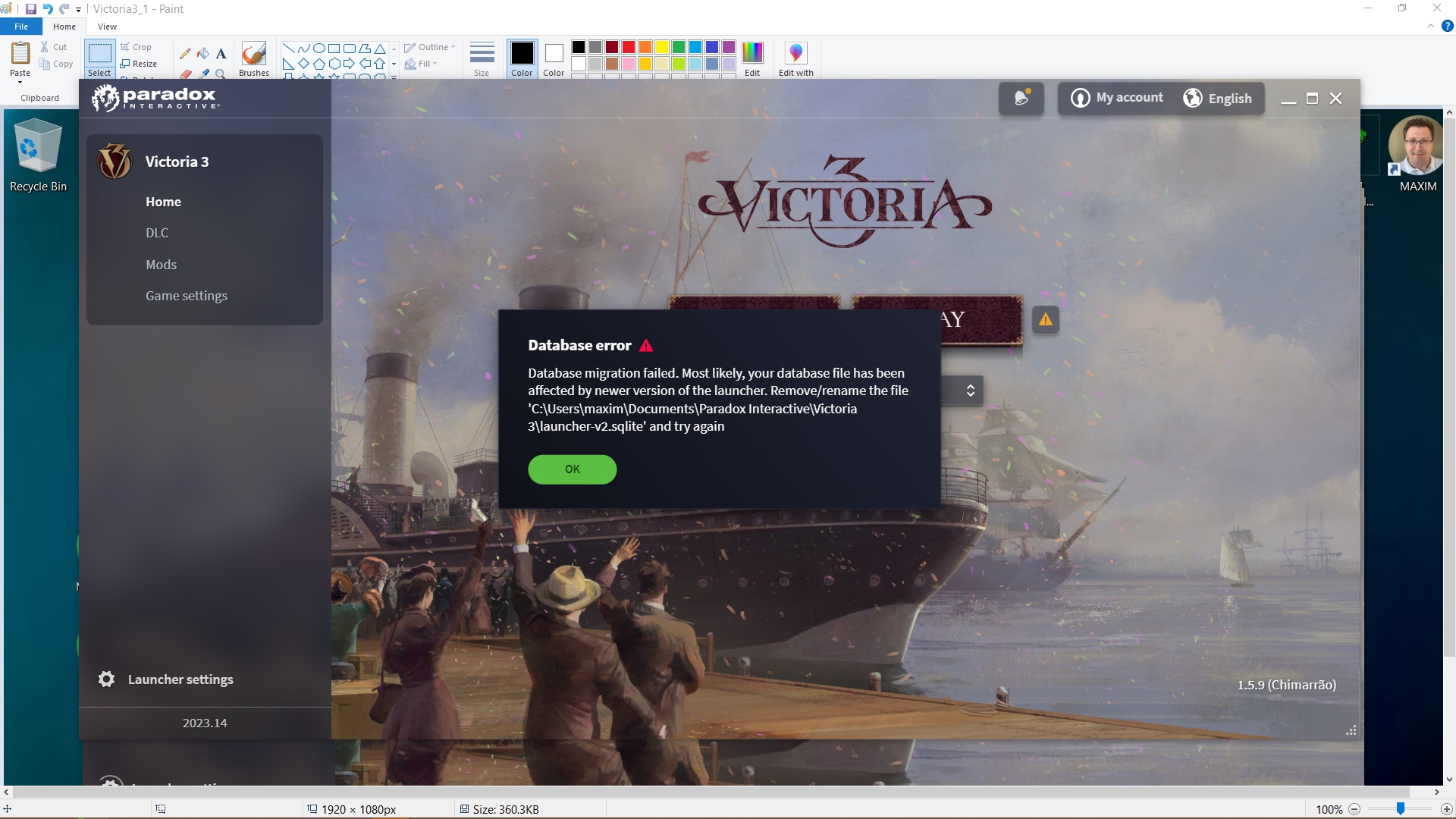

I keep experiencing permanent Victoria 3 crashes in gameplay just after start or after. Maybe anybody can help me? I keep on seeing screenshots below - might be a hint to a problem.