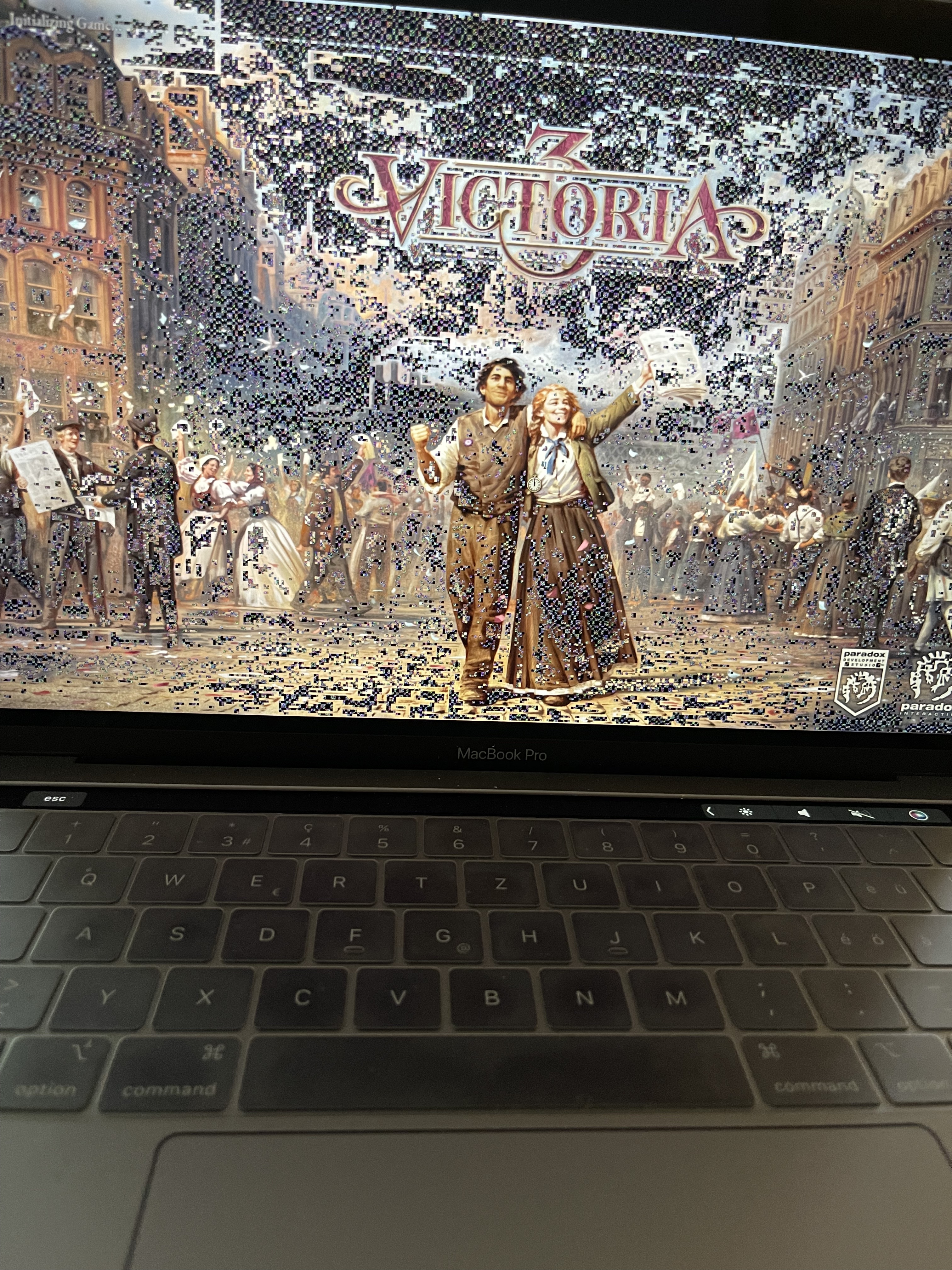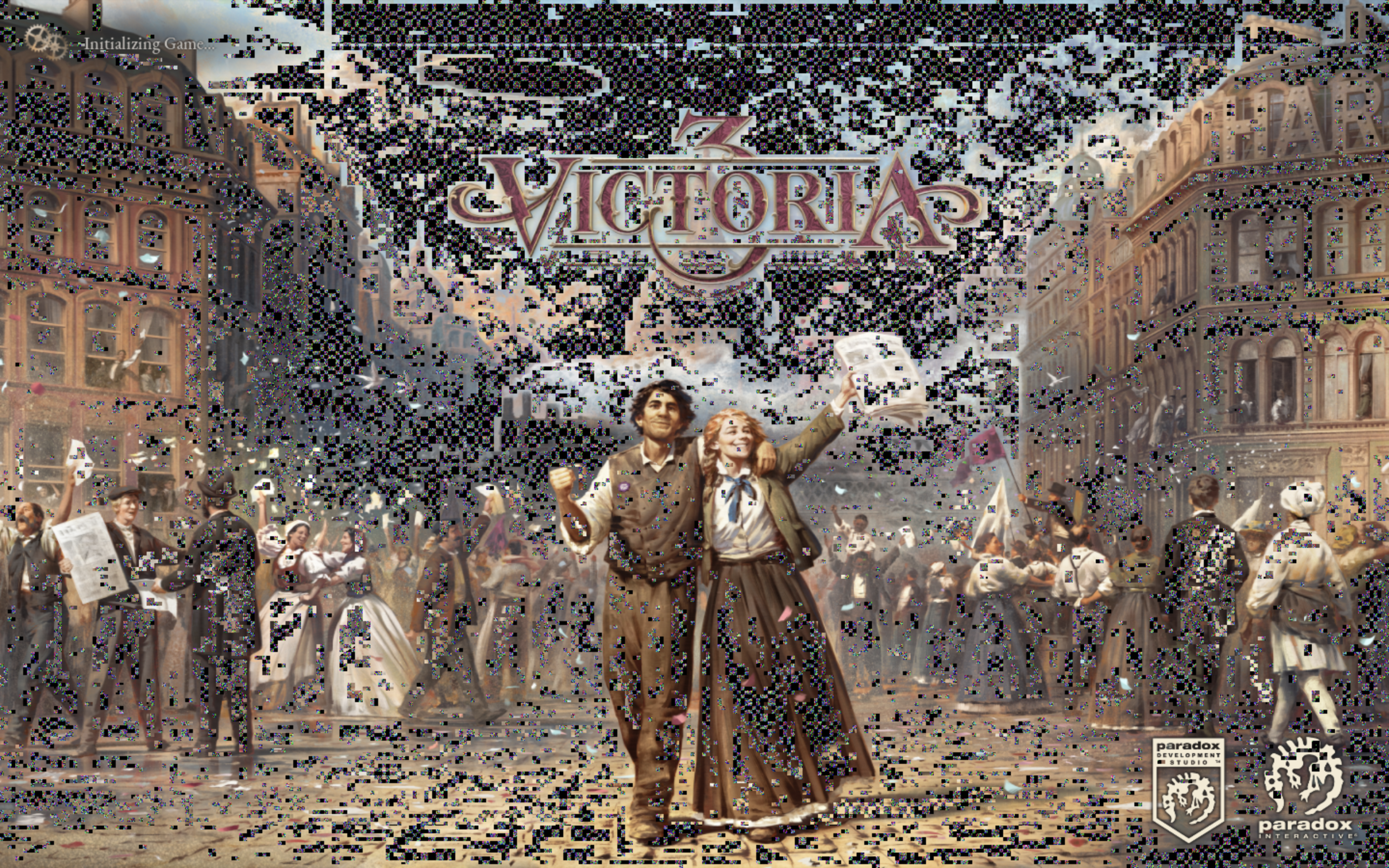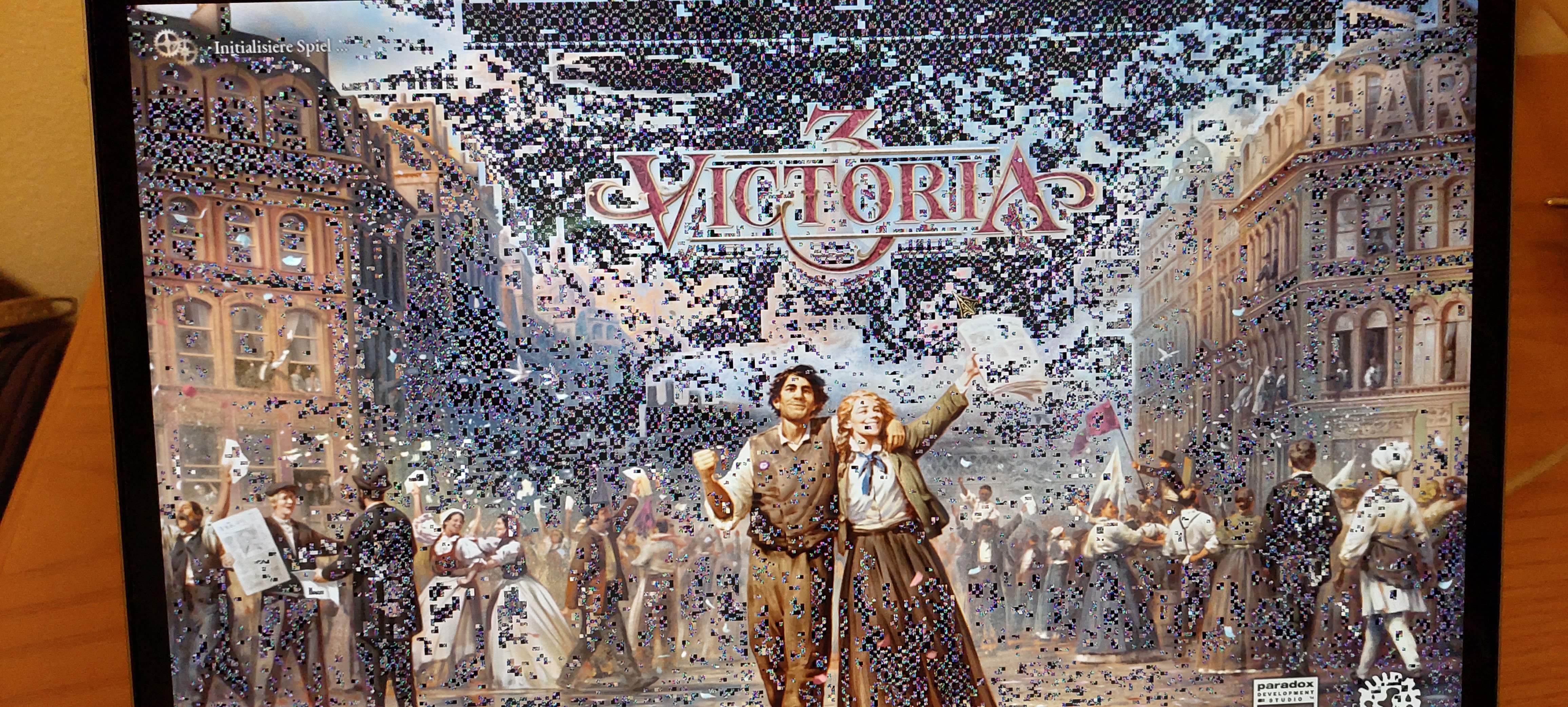After updating to MacOS Sonoma, every time I boot up Victoria 3 I get either a black screen, or the Victoria 3 initialising screen. Eventually, I hear the main menu music and in theory should be able to click buttons such as start new game. However, I don't see it. Instead, I still end up seeing a black screen or the loading screen, while hearing the main menu theme. This only happened after I updated to Sonoma. I tried deleting the game and reinstalling it numerous times, as well as verifying the game files. Nothing works. I have tried Hearts of Iron 4 and Stellaris and Europa Universalis 4, and all of them work just as normal. Any ideas on how to fix it so that I can actually see the main menu and the actual game itself and am not staring at the same image?
Edit: decided to include the image as a part of this post
Edit: decided to include the image as a part of this post
Last edited:
- 1