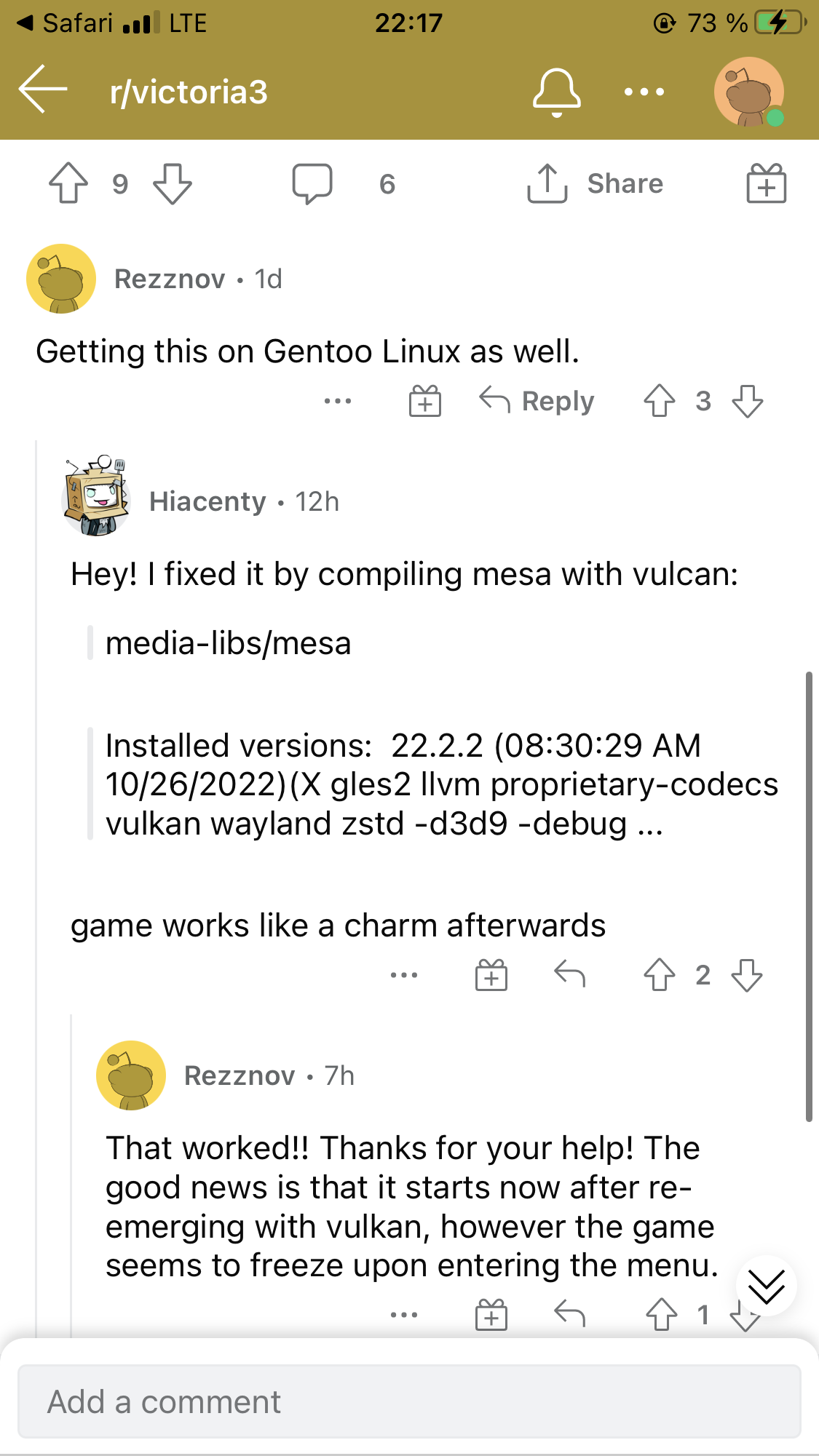Short summary of your issue
Game Fails to Launch (Linux)
Game Version
Can't get to the main menu on launch day to verify game version.
What OS are you playing on?
Linux
Do you have mods enabled?
No
Have you tried verifying your game files?
Yes
How much "pain" is this causing you?
10
Please explain the issue you experienced in the most condensed way possible
When launching via the Paradox Launcher, I get:
"An Error Occured
Launching the game failed. Please verify the integrity of your game files. If you are using Windows, you may also need to install Visual C++ Redistributable and .Net Framework."
When launching via: steamapps/common/Victoria 3/binaries/victoria3, I get:
[S_API FAIL] Tried to access Steam interface SteamUser020 before SteamAPI_Init succeeded.
WARNING: lavapipe is not a conformant vulkan implementation, testing use only.
My CPU is:
12th Gen Intel(R) Core(TM) i7-1265U
Please explain how to reproduce the issue
Try launching the game via Steam and the Paradox Launcher, or via command line and the victoria3 binary
Is there anything else you think could help us identify/replicate the issue?
I have verified files, reinstalled everything, and also installed the launcher separately from Paradox.
I have attached a save game
No
Upload Attachment
File(s) attached
Game Fails to Launch (Linux)
Game Version
Can't get to the main menu on launch day to verify game version.
What OS are you playing on?
Linux
Do you have mods enabled?
No
Have you tried verifying your game files?
Yes
How much "pain" is this causing you?
10
Please explain the issue you experienced in the most condensed way possible
When launching via the Paradox Launcher, I get:
"An Error Occured
Launching the game failed. Please verify the integrity of your game files. If you are using Windows, you may also need to install Visual C++ Redistributable and .Net Framework."
When launching via: steamapps/common/Victoria 3/binaries/victoria3, I get:
[S_API FAIL] Tried to access Steam interface SteamUser020 before SteamAPI_Init succeeded.
WARNING: lavapipe is not a conformant vulkan implementation, testing use only.
My CPU is:
12th Gen Intel(R) Core(TM) i7-1265U
Please explain how to reproduce the issue
Try launching the game via Steam and the Paradox Launcher, or via command line and the victoria3 binary
Is there anything else you think could help us identify/replicate the issue?
I have verified files, reinstalled everything, and also installed the launcher separately from Paradox.
I have attached a save game
No
Upload Attachment
File(s) attached