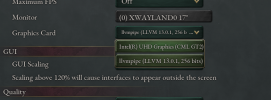Short summary of your issue
Terrible lag, doesn't recognize Nvidia driver on Ubuntu
Game Version
1.0.3
What OS are you playing on?
Linux
Do you have mods enabled?
No
Have you tried verifying your game files?
Yes
How much "pain" is this causing you?
7
Please explain the issue you experienced in the most condensed way possible
So the game runs OK-ish (albeit with terrible graphics) with Intel UHD. However, when I'm trying to switch to GPU in in-game settings, the only other option I have is LLVMpipe, it doesn't show my Nvidia GPU at all. And if I switch to LLVMpipe, the lags become terrible (literally unplayable).
OS: Ubuntu 22.04
Chipset: Intel® Core™ i7-10875H CPU @ 2.30GHz × 16
RAM: 32 GB
GPU: Nvidia Quattro RTX 3000 (mobile), 6GB. Driver version: 520.
Please explain how to reproduce the issue
Is there anything else you think could help us identify/replicate the issue?
I have attached a save game
No
Upload Attachment
File(s) attached
Terrible lag, doesn't recognize Nvidia driver on Ubuntu
Game Version
1.0.3
What OS are you playing on?
Linux
Do you have mods enabled?
No
Have you tried verifying your game files?
Yes
How much "pain" is this causing you?
7
Please explain the issue you experienced in the most condensed way possible
So the game runs OK-ish (albeit with terrible graphics) with Intel UHD. However, when I'm trying to switch to GPU in in-game settings, the only other option I have is LLVMpipe, it doesn't show my Nvidia GPU at all. And if I switch to LLVMpipe, the lags become terrible (literally unplayable).
OS: Ubuntu 22.04
Chipset: Intel® Core™ i7-10875H CPU @ 2.30GHz × 16
RAM: 32 GB
GPU: Nvidia Quattro RTX 3000 (mobile), 6GB. Driver version: 520.
Please explain how to reproduce the issue
Is there anything else you think could help us identify/replicate the issue?
I have attached a save game
No
Upload Attachment
File(s) attached