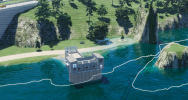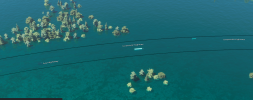Volchoria Map
- Thread starter damiancio
- Start date
-
We have updated our Community Code of Conduct. Please read through the new rules for the forum that are an integral part of Paradox Interactive’s User Agreement.
You are using an out of date browser. It may not display this or other websites correctly.
You should upgrade or use an alternative browser.
You should upgrade or use an alternative browser.
Yes, an update is definitely planned! With the map's popularity, it's definitely time for an update. Your feedback on desired improvements is highly valued. I'm planning on: adding the world map beyond playable area, adjusting the climate for less rain and longer snow, improving water simulation, resolving network issues, potentially reducing starting tiles, and refining terrain for better city development and beach access. Also I think there is little to much trees, reducing it to reflect vanilla maps would benefit the performance probably. If you have any more ideas, please let me know.
Any timeframe you think the update will be out? 1 month?Yes, an update is definitely planned! With the map's popularity, it's definitely time for an update. Your feedback on desired improvements is highly valued. I'm planning on: adding the world map beyond playable area, adjusting the climate for less rain and longer snow, improving water simulation, resolving network issues, potentially reducing starting tiles, and refining terrain for better city development and beach access. Also I think there is little to much trees, reducing it to reflect vanilla maps would benefit the performance probably. If you have any more ideas, please let me know.
Would you consider updating the map with custom tiles? I've picked it up recently and like the map a lot, but ran into a number of locations where the default square map tiles meant I had to unlock a number of other tiles around the one I actually wanted.
My use of this map caused the game to crash, after starting the game, I only built a few roads, and then the game crashed. I've tested it many times, and as soon as you start building roads, the game will crash within minutes. I also tested other maps and the game didn't crash. I don't know if it's the map or the game itself or the mods.
Most likely mods, or corrupted saves, I have been playing on this map downloaded from paradox mods for like 7 hours with no crashes. Check your logs and look for common issues on the forum or discordMy use of this map caused the game to crash, after starting the game, I only built a few roads, and then the game crashed. I've tested it many times, and as soon as you start building roads, the game will crash within minutes. I also tested other maps and the game didn't crash. I don't know if it's the map or the game itself or the mods.
Water could still use some work, there will always be flooding in the top right corner. I tried deleting all your streams and adding just one. But just 1 stream with flow 10 will also cause flooding.Most likely mods, or corrupted saves, I have been playing on this map downloaded from paradox mods for like 7 hours with no crashes. Check your logs and look for common issues on the forum or discord
Loving the map though.. I for one appreciate the variations in landscape and the large of amount of trees etc. It's very pleasing to look at.
Edit: I temporarily fixed the flooding issue by deleting all the red stream nodes, and lifting the river node to 251. Will have to see later in the game if it works in the long run.
Last edited:
There should be no flooding issues in latest map version, but there were in old version. Map does not use anything from dlc's so should be safe to use for anyone with or without.
The screenshot clearly shows the river border's water source is significantly higher than sea level—I'd estimate about 50m above its intended height. For context, all water sources on the map, including sea level were initially set at a uniform elevation of 250m from bottom of map.
Regarding water pumping station in original map there is not even shore on this side of bridge to even place it there, but the raised river source 50m above sea level will flood pretty match whole map eventually as 90% of buildable area is only 30m above sea level.
There are two likely reasons for this discrepancy:
Regarding water pumping station in original map there is not even shore on this side of bridge to even place it there, but the raised river source 50m above sea level will flood pretty match whole map eventually as 90% of buildable area is only 30m above sea level.
There are two likely reasons for this discrepancy:
- Map Modification: It's possible the map was edited, which could have inadvertently altered this specific water source's elevation.
- Potential Game Bug: My suspicion is that this is a game bug, especially given how close this water source is to the map's edge. When you start a new game, objects seem to be actively "placed" and conformed onto the heightmap (you can see this with roads often looking different than in the editor). There's a known issue where sampling the world map's height or smoothing terrain at the border of the playable and world map doesn't work correctly. If this problematic water source is attempting to sample a height outside in the world map, it could result in it being placed at a much higher elevation.
Possible Solutions
Here are a few ways to address this:- Adjust in Save Game: If you want to keep your current city, you can manually move the border river water source to the 250m (0m) the sea level height. You'll need to use the Water Features mod within your save game while paused.
- Redownload Map: Try deleting the map file (in folder numbered 76483_4) from C:\Users\YOURUSERNAME\AppData\LocalLow\Colossal Order\Cities Skylines II\.cache\Mods\mods_subscribed. Then, let the game redownload it and start a new city.
- Map Adjustment (Requires New City): I could potentially move the border river slightly further away from the map edge. This might fix the issue, but it would require you to start a new city. Let me know if that's something you'd prefer!
Last edited:
The screenshot clearly shows the river border's water source is significantly higher than sea level—I'd estimate about 50m above its intended height. For context, all water sources on the map, including sea level were initially set at a uniform elevation of 250m from bottom of map.
Regarding water pumping station in original map there is not even shore on this side of bridge to even place it there, but the raised river source 50m above sea level will flood pretty match whole map eventually as 90% of buildable area is only 30m above sea level.
There are two likely reasons for this discrepancy:
- Map Modification: It's possible the map was edited, which could have inadvertently altered this specific water source's elevation.
- Potential Game Bug: My suspicion is that this is a game bug, especially given how close this water source is to the map's edge. When you start a new game, objects seem to be actively 'placed' and conformed onto the heightmap (you can see this with roads often looking different than in the editor). There's a known issue where sampling the world map's height or smoothing terrain at the border of the playable and world map doesn't work correctly. If this problematic water source is attempting to sample a height outside in the world map, it could result in it being placed at a much higher elevation.
Possible Solutions
Here are a few ways to address this:
Btw I can't repeat the issue described on my pc.
- Adjust in Save Game: If you want to keep your current city, you can manually move the border river water source to the 250m (0m) the sea level height. You'll need to use the Water Features mod within your save game while paused.
- Redownload Map: Try deleting the map file (in folder numbered 76483_4) from C:UsersYOURUSERNAMEAppDataLocalLowColossal OrderCities Skylines II.cacheModsmods_subscribed. Then, let the game redownload it and start a new city.
- Map Adjustment (Requires New City): I could potentially move the border river slightly further away from the map edge. This might fix the issue, but it would require you to start a new city. Let me know if that's something you'd prefer!
Thank you so much for the reply.
I guess it can be the game bug... I'm sure I didn't edit the map.
No need to keep the city, it's easier to start a new one
I just noticed that I have 2 Volchoria maps, one with Fish and Northen Hemisphere and another one without fish and Equador.
The Equador one doesn't have the 'red'water sources.
Is this the problem?
I think the Northen Hemisphere map is coming from the Volchoria texture pack.
THANK YOU so much for all your work and time doing this and helping me.