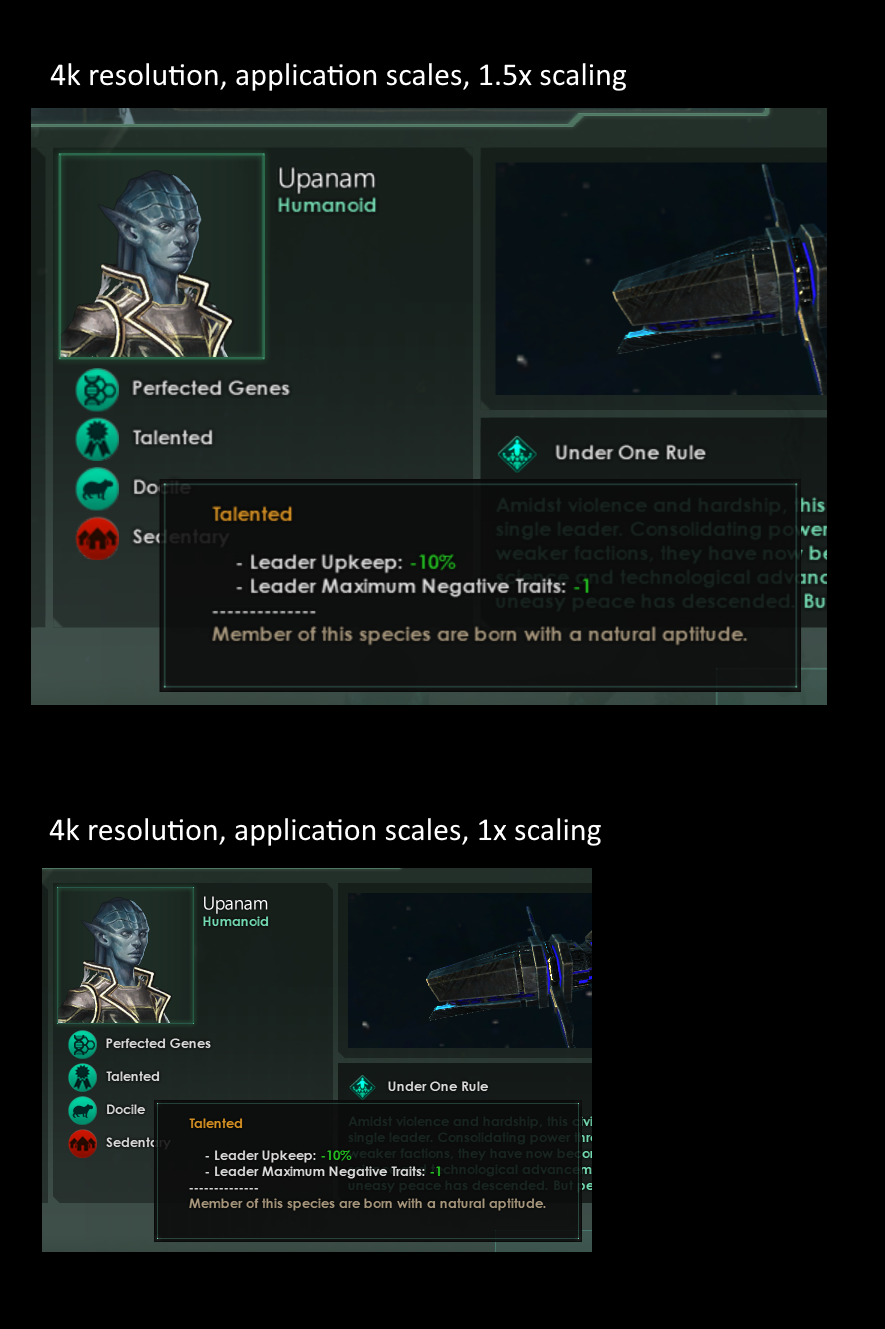Well, one the one hand, a new player is generally not very good at 4Xs but likes to play on easy difficulties, then I'll say it's probably fine to buy now. Bugs are mostly at the point where they probably won't notice and won't make a pick that gets them a game breaking one.
One the other hand, if they want an AI that is even mildly competent or challenging in any sense, then getting the game now is going to give the wrong impression.
But on the gripping hand, execs at Paradox obviously forced this out early and it's still a mess and won't be really fixed for months. I just don't think that should be rewarded. I was going to buy two dlc, as much as I hate their insane dlc system there's just not another game really like this. However, I'm not going to do that now because I don't want to send a message that it's ok for them to attempt to maximize quarterly profits at the expense of the game itself. Heck, the game suffers enough from that attitude without them pushing out beta/alpha releases.
All of this is the primary reason I haven't opted in to season 9.
- 5