I've been having launch errors for maybe about a month, when I click Play on the launcher the game opens up for a moment then crashes and gives the following error:
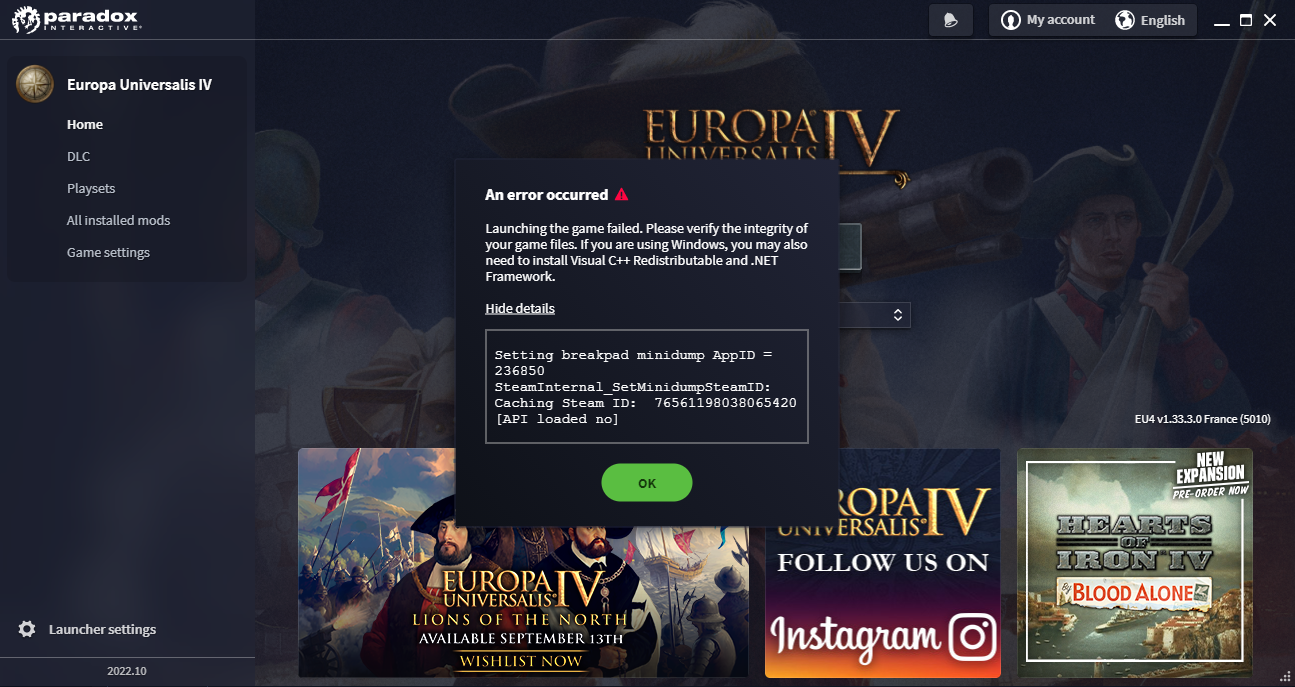
I normally play with mods(graphical-UI mods) but this issue persists when I try to launch without mods too.
The game used to launch without problems, I'm not having a similar issue with other games.
It sometimes very rarely launches but I couldn't figure out a consistent way to make it work. When it launches, I close the game and try to launch again but it most definitely won't work that time.
I've tried things mentioned as possible solutions on other threads such as:
Running steam validate,
Setting display to borderless,
Running both x86 and x64 installers of the latest Visual C++ Redistributable,
Doing a clean full reinstall,
Adding Launcher paradox-launcher.exe, bootstrapper-v2.exe, dowser.exe, eu4.exe to windows defender exclusions;first three are also run as admin,
Trying to run with compatibility mode,
I used to somehow bypass this issue by clicking the "Play" button multiple times, and it would cause the game to open 2 instances and generally both of them would open without issues so I'd close the other one but for the last few days I can't click the "Play" button multiple times so it doesn't launch at all(I think a launcher update(2022.10) forbid opening multiple instances with this method).
Sometimes when I run steam validate it fails to validate 1 file and redownloads that one but I couldn't figure out which file it is.
These launch errors have become quite irritating lately.
error.log files seem to be empty so I won't upload those
I've already deleted-installed the game more than 3 times so a solution that won't require me to do another 3 reinstalls would be nice.
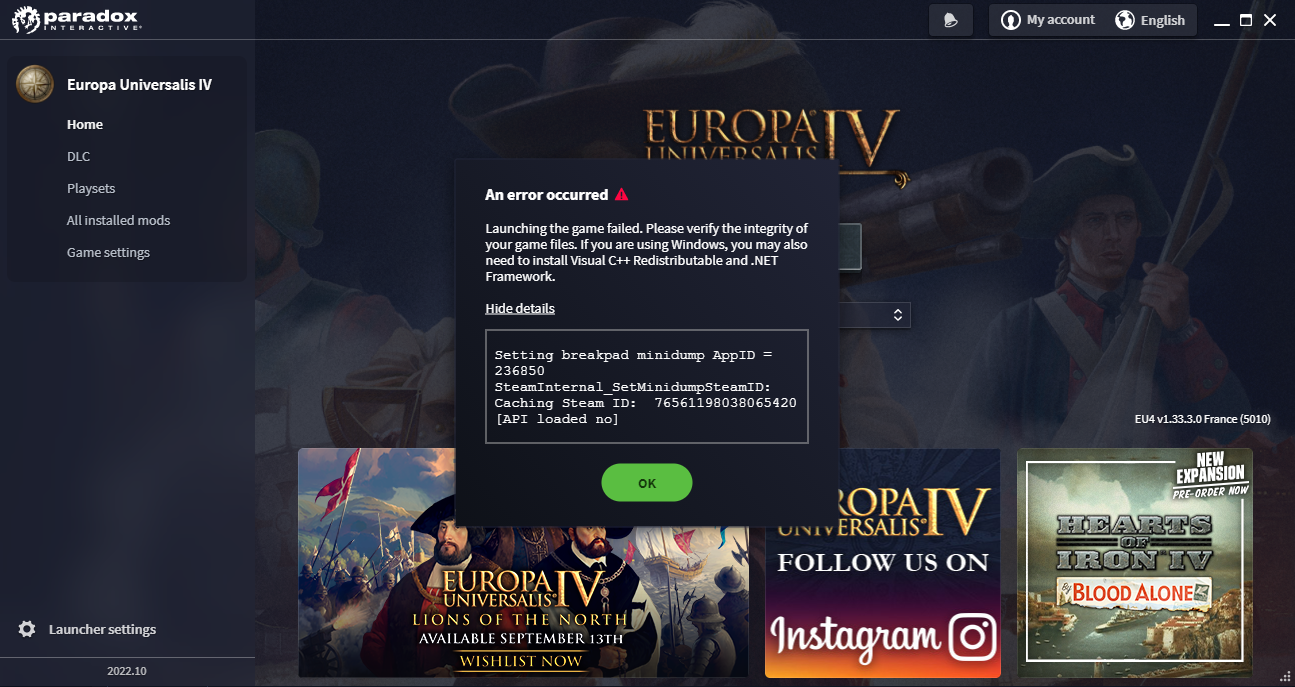
I normally play with mods(graphical-UI mods) but this issue persists when I try to launch without mods too.
The game used to launch without problems, I'm not having a similar issue with other games.
It sometimes very rarely launches but I couldn't figure out a consistent way to make it work. When it launches, I close the game and try to launch again but it most definitely won't work that time.
I've tried things mentioned as possible solutions on other threads such as:
Running steam validate,
Setting display to borderless,
Running both x86 and x64 installers of the latest Visual C++ Redistributable,
Doing a clean full reinstall,
Adding Launcher paradox-launcher.exe, bootstrapper-v2.exe, dowser.exe, eu4.exe to windows defender exclusions;first three are also run as admin,
Trying to run with compatibility mode,
I used to somehow bypass this issue by clicking the "Play" button multiple times, and it would cause the game to open 2 instances and generally both of them would open without issues so I'd close the other one but for the last few days I can't click the "Play" button multiple times so it doesn't launch at all(I think a launcher update(2022.10) forbid opening multiple instances with this method).
Sometimes when I run steam validate it fails to validate 1 file and redownloads that one but I couldn't figure out which file it is.
These launch errors have become quite irritating lately.
error.log files seem to be empty so I won't upload those
I've already deleted-installed the game more than 3 times so a solution that won't require me to do another 3 reinstalls would be nice.

