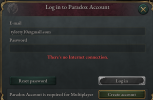it won't let me put in my log in info so i can play multiplayer. i put in the info and it doesn't do anything. also wouldn't send me a forgot password i had to log online into paradox to do it
won't let me sign in to play multiplayer games
- Thread starter Incorrect1002
- Start date
-
We have updated our Community Code of Conduct. Please read through the new rules for the forum that are an integral part of Paradox Interactive’s User Agreement.
You are using an out of date browser. It may not display this or other websites correctly.
You should upgrade or use an alternative browser.
You should upgrade or use an alternative browser.
This is in the launcher, before you start the game itself, is that right?
You are using the same login credentials as you did here?
You are using the same login credentials as you did here?
no in the launcher before I start the game I'm able to sign in, it seems to be some kind of disconnect between the launcher and when the game is running that the account info doesn't transfer overThis is in the launcher, before you start the game itself, is that right?
You are using the same login credentials as you did here?
Attachments
We have three possible workarounds that may solve it:
Disable IPv6
- Close Vic3
- Go to Control Panel > View Network status and tasks > Change adapter settings (left side)
- Find your Hamachi Connection and Disable it
- Find your Internet connection adapter (for me, it was WiFi)
- Right click your internet adapter and select properties
- Scroll down to find "Internet Protocol Version 6 (TCP/IPv6) and uncheck the box
- Select Ok
- Start up Vic3 and should work.
Disable all other network adapters
Use a VPN
- Obtain a VPN
- Set the country to the US (why this works is also an enigma ><)
- Start the game
- Sign in and see if it "sticks"
Good luck!
Disable IPv6
- Close Vic3
- Go to Control Panel > View Network status and tasks > Change adapter settings (left side)
- Find your Hamachi Connection and Disable it
- Find your Internet connection adapter (for me, it was WiFi)
- Right click your internet adapter and select properties
- Scroll down to find "Internet Protocol Version 6 (TCP/IPv6) and uncheck the box
- Select Ok
- Start up Vic3 and should work.
Disable all other network adapters
- Go to Windows Control panel.
- Click on Network & Internet.
- Click on View Network Status.
Quick Tip: You can also quickly access these settings by right-clicking the network icon in the taskbar and selecting the Network & Internet settings option. - Click on Change adapter options.
- Right-click all network adapters that are not connected to the internet and select the Disable option.
Use a VPN
- Obtain a VPN
- Set the country to the US (why this works is also an enigma ><)
- Start the game
- Sign in and see if it "sticks"
Good luck!
We have three possible workarounds that may solve it:
Disable IPv6
- Close Vic3
- Go to Control Panel > View Network status and tasks > Change adapter settings (left side)
- Find your Hamachi Connection and Disable it
- Find your Internet connection adapter (for me, it was WiFi)
- Right click your internet adapter and select properties
- Scroll down to find "Internet Protocol Version 6 (TCP/IPv6) and uncheck the box
- Select Ok
- Start up Vic3 and should work.
Disable all other network adapters
- Go to Windows Control panel.
- Click on Network & Internet.
- Click on View Network Status.
Quick Tip: You can also quickly access these settings by right-clicking the network icon in the taskbar and selecting the Network & Internet settings option.- Click on Change adapter options.
- Right-click all network adapters that are not connected to the internet and select the Disable option.
Use a VPN
- Obtain a VPN
- Set the country to the US (why this works is also an enigma ><)
- Start the game
- Sign in and see if it "sticks"
Good luck!
so I tried all three options and nothing seems to work, they all have the same stuff coming up with no internet connection.
do you have any other ideas on how i could fix it ?
I'm surprised that just buying the dlc could throw the game off like this
It won't be the DLC itself but the new victoria3.exe version.so I tried all three options and nothing seems to work, they all have the same stuff coming up with no internet connection.
do you have any other ideas on how i could fix it ?
I'm surprised that just buying the dlc could throw the game off like this
You did try a VPN? Because that should work around any firewalls getting in the way.
yeah I bought Nord vpn set it to usa and it still doesn't seem to workIt won't be the DLC itself but the new victoria3.exe version.
You did try a VPN? Because that should work around any firewalls getting in the way.
Hmmm. If you attach this PC to the internet via a mobile phone hotspot/tether, do you still get this? I'm not suggesting that as a fix, just a test.
Is this PC on ethernet or wired? Whichever one can you try the other?
Is this PC on ethernet or wired? Whichever one can you try the other?
i tried the changing my wifi and using my phones hotspot it doesn't seem to work still the same thing popping up. I downloaded vic 3 on my mac and it seemed to work without logging in the game. i digged through a few files and found that its not syncing to the cloud. any idea if that could maybe be the issue ? when i hover over the icon it says sync pending after i launch the game but i also just found this warning in the game documentsHmmm. If you attach this PC to the internet via a mobile phone hotspot/tether, do you still get this? I'm not suggesting that as a fix, just a test.
Is this PC on ethernet or wired? Whichever one can you try the other?
Attachments
Last edited:
That's right - if you are logged into the launcher, you don't again need to log into the game itself too - it carries over. That is what ought to happen on your PC too.I downloaded vic 3 on my mac and it seemed to work without logging in the game.
That first screenshot shows your Documents folder is on OneDrive, is that right? If so that can be a problem in and of itself, but I can't see how that have anything to do with this login issue. But you should definitely look into why OD is not syncing.
Those errors are again nothing to do with your problem, which comes from outside the game somewhere.
Can I ask you to double-check the first two items I put in post #4 above? Because I'm struggling to find what else could possible be causing this to you.
And in your Windows Defender firewall make sure Victoria3.exe is in both the Public and Private exceptions lists.