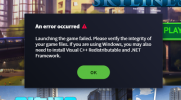Describe your issue
When I press the play or resume button I receive an error: verify integrity of game files and download some files, I have done this.
What is your game version?
I believe 2022.14
What expansions do you have installed?
After Dark, Snowfall, Natural Disasters, Mass Transit, Green Cities, Parklife, Industries, Campus, Sunset Harbor, Airports
What mods are you using?
I had some trusted mods but I have removed them.
Please explain your issue is in as much detail as possible.
When I press play or resume, I receive an error (attached below) , This error asks me to "Please verify the integrity of the game files," and install "visual C++ Redistributable" and ".NET Framework", I have done this several times and it still does not work. I have tried uninstalling and reinstalling both cities skylines itself and paradox launcher v2. I am unsure what else to try.
Can you replicate the issue? If yes, please explain how you did it.
Attachments File(s) attached
When I press the play or resume button I receive an error: verify integrity of game files and download some files, I have done this.
What is your game version?
I believe 2022.14
What expansions do you have installed?
After Dark, Snowfall, Natural Disasters, Mass Transit, Green Cities, Parklife, Industries, Campus, Sunset Harbor, Airports
What mods are you using?
I had some trusted mods but I have removed them.
Please explain your issue is in as much detail as possible.
When I press play or resume, I receive an error (attached below) , This error asks me to "Please verify the integrity of the game files," and install "visual C++ Redistributable" and ".NET Framework", I have done this several times and it still does not work. I have tried uninstalling and reinstalling both cities skylines itself and paradox launcher v2. I am unsure what else to try.
Can you replicate the issue? If yes, please explain how you did it.
Attachments File(s) attached
Attachments
Upvote
0