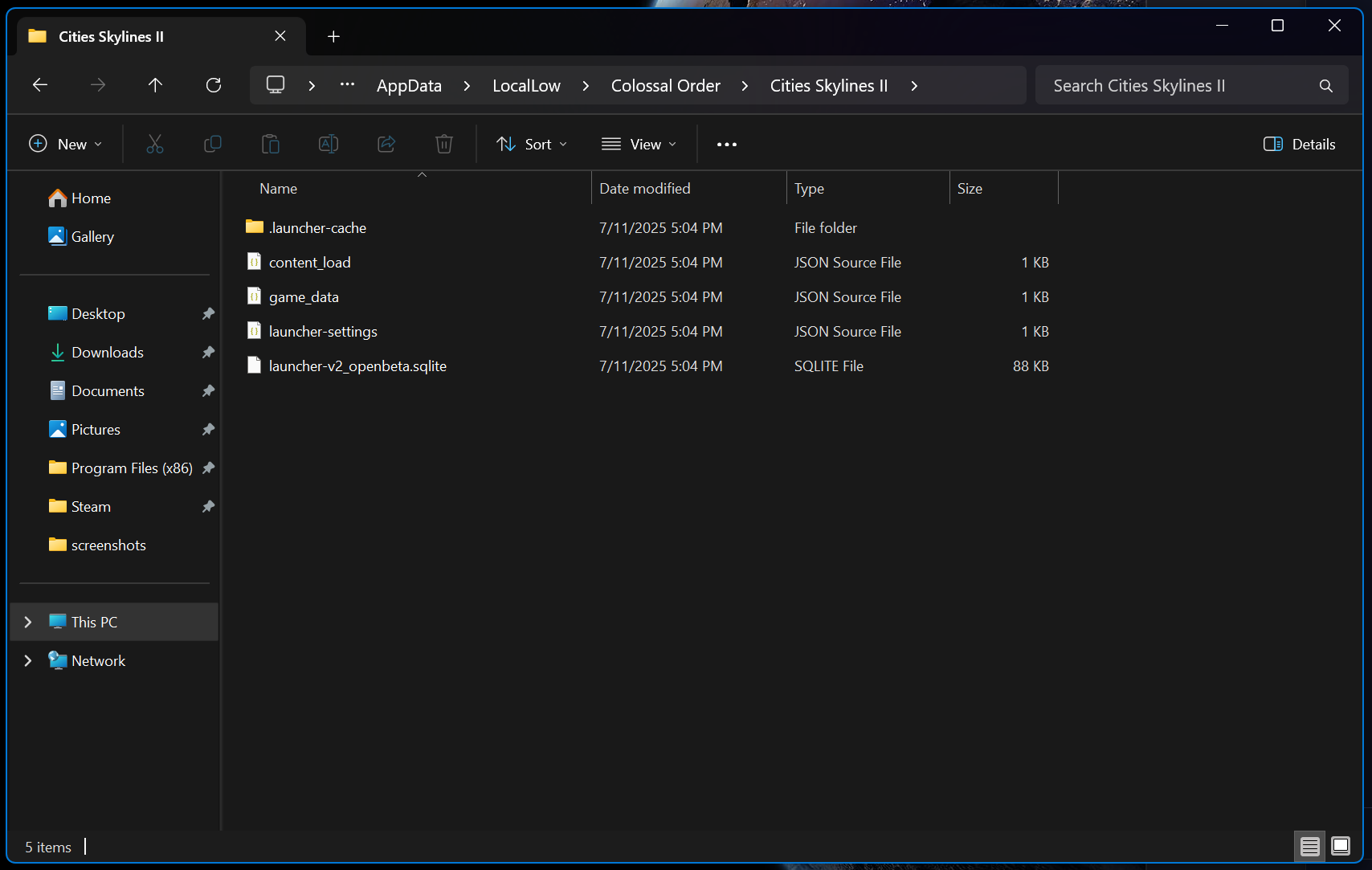Information
When reporting a crash, stability or performance problems, please ensure that you have the files ready for submission
[CLICK] I understandRequired
Summary
Exit code Null: This has happened to me several times, the first time two days ago, I did a clean install, and it worked, then it happened again, this time it worked by starting the game directly by clicking on cities2.exe, but today the same error occurs again.Steps to reproduce
I opened Steam and clicked on the "play" button in the library where CS2 is, the Paradox launcher opened, I clicked on play and the error appearedExpected Result
playable gameActual Result
Exit code NullGame Version
I don't know but I updated to version with the patch 1.3.3f1Affected Feature
- Crash
Platform
- Steam
Save Game
View attachment Ashingdon 2.cokCrash Dump and Logs
View attachment DxDiag.txtAdditional Information
Additional Information
When it happened the first time I tried to do what has been said in this forum, delete the LocalLw files, uninstall and install the launcher but nothing worked for me, just a clean install, but I don't want to have to do this every time it happens to me.Screenshot or Video
Upvote
0