HoI Grand Flag Request
- Thread starter Bismarck
- Start date
-
We have updated our Community Code of Conduct. Please read through the new rules for the forum that are an integral part of Paradox Interactive’s User Agreement.
Doh! I've done them, I've just forgotten to post them... just a second....




By Wilson Lin(the only name I have to go by... if you read this, I can change it to whatever you want)





M




By Wilson Lin(the only name I have to go by... if you read this, I can change it to whatever you want)





M
Originally posted by Zoran
Bosnian shield is the same as the Flag!!!!
I mean that i need the vertical flags (the game calls the file shield_tag.bmp) and the wavy flag (which the game calls flag_tag.bmp) of the bosnian flag.
edit: and it would be nice if someone could put up the liberian shield&flag that comes with hoi, i accidentaly overwrote mine.
Last edited:
trip- i need the file that has the four flags of the bosnian (selected, greyed out, etc) and the waving flag. that wont work with hoi
more requests!
shield and flag files for:
Singapore

United Arab Emirates

more requests!
shield and flag files for:
Singapore

United Arab Emirates

Could someone do this flag?
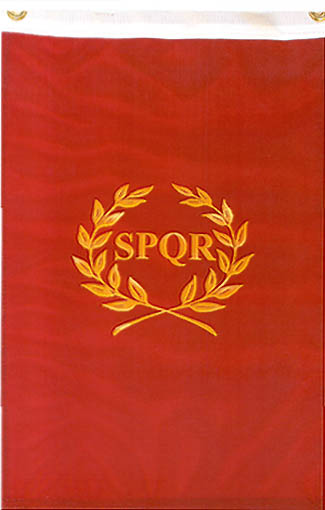
Roman flag
The white border at the top can be cut off. Also I'd prefer the unit flag not have the middle rotated if possible.
Also has anyone done Aztec and Inca flags?
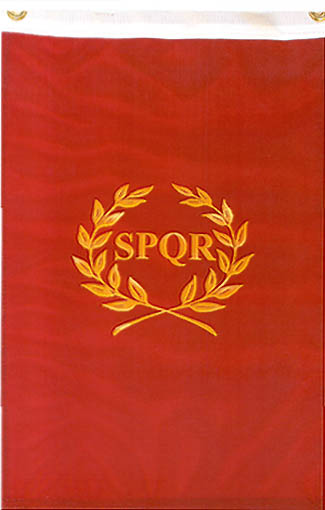
Roman flag
The white border at the top can be cut off. Also I'd prefer the unit flag not have the middle rotated if possible.
Also has anyone done Aztec and Inca flags?
I need flags and shields made out of this please.
It's the official flag from Mar 4 1865 to May 10 1865

It's the official flag from Mar 4 1865 to May 10 1865

Awesome
How can I encorporate the flags you posted into the game and use one of them?
How can I encorporate the flags you posted into the game and use one of them?
Changing Flags
Hi Bismarck
I do not know how complicated is it, but would be possible for you to explain me how to change a flag (e.g. The German for the Nazi one) in the game for more realism? and were can I find the files for it. Thanks in advance
Originally posted by Bismarck
Well, I think that we as a community should keep a running list of where you can get flags for some countries...
I have the above flags in the .bmp format for the game if anyone wants them...
M
Hi Bismarck
I do not know how complicated is it, but would be possible for you to explain me how to change a flag (e.g. The German for the Nazi one) in the game for more realism? and were can I find the files for it. Thanks in advance
you have to edit the name of the flag for the units with:
FLAG_GER.BMP
and the flag of the country that will be in the upper right with:
SHIELD_GER.BMP
then search in your HoI directory:
..\Hearts of Iron\gfx\map\shields
there you put the shield...
and:
..\Hearts of Iron\gfx\map\flags
there you put the flag...
run the game and now you have the new German flag installed
to install other flags, you have to know the exact tag of the country, for example for:
Soviet Union -> SOV
Argentina -> ARG
...
so you must do the same, but in the first step you have to replace FLAG_GER.BMP for FLAG_XXX.BMP, being XXX the tag of the country that you want to replace the flag.
the same for the shield...

FLAG_GER.BMP
and the flag of the country that will be in the upper right with:
SHIELD_GER.BMP
then search in your HoI directory:
..\Hearts of Iron\gfx\map\shields
there you put the shield...
and:
..\Hearts of Iron\gfx\map\flags
there you put the flag...
run the game and now you have the new German flag installed
to install other flags, you have to know the exact tag of the country, for example for:
Soviet Union -> SOV
Argentina -> ARG
...
so you must do the same, but in the first step you have to replace FLAG_GER.BMP for FLAG_XXX.BMP, being XXX the tag of the country that you want to replace the flag.
the same for the shield...
there you have it:Originally posted by Riso
I need flags and shields made out of this please.
It's the official flag from Mar 4 1865 to May 10 1865
download
why don't you use the common one for the CSA? it is more pretty
Originally posted by Generalisimo
why don't you use the common one for the CSA? it is more pretty
But it is the wrong one
The images are nicely done; too bad it looks like crap for the units.
I think I might just do a mix of original and new.
Originally posted by Generalisimo
you have to edit the name of the flag for the units with:
FLAG_GER.BMP
and the flag of the country that will be in the upper right with:
SHIELD_GER.BMP

Thanks Generalisimo again for your help. Unfortunately, yesterday, when I took the flags I wanted from your site in a ZIP home, I did not notice your files were rar and not bmp and there was 1 file per flag and not two (Shield+flag). Honestly I did not have a clue what to do about it, but thanks to Windows XP I realised it was a compressed file and I could found some software freely available on the net to do the trick. After this little complication, thanks to your advice, it was quite simple to find were to install the new flags and shields. Thanks a lot again
yes, that's the reason why i told you to use the other one...Originally posted by Riso
The images are nicely done; too bad it looks like crap for the units.
the flag has too many small details, and the size of the flag must be too small, so, you cannot see them clearly
I can do it little Gnome  and look quickly for job and sound card
and look quickly for job and sound card  , I'll upload it tomorrow.
, I'll upload it tomorrow.




