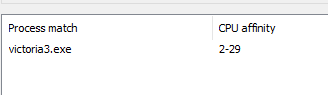Integrity
I have verified my game files (on Steam)
YesI have disabled all mods
YesRequired
Summary
KERNEL32.DLL IssueDescription
The game crashes shortly after I start a game. My W11, graphics drivers, chipset drivers, and BIOS are all up-to-date.```log
Application: Victoria 3
Version: 1.9.5
Date/Time: 2025-06-27 13:07:03
Unhandled Exception C0000005 (EXCEPTION_ACCESS_VIOLATION) at address 0x00007FF7E1B749EB
Stack Trace:
1 victoria3.exe (function-name not available) (+ 0)
2 victoria3.exe (function-name not available) (+ 0)
3 victoria3.exe (function-name not available) (+ 0)
4 victoria3.exe (function-name not available) (+ 0)
5 victoria3.exe (function-name not available) (+ 0)
6 victoria3.exe (function-name not available) (+ 0)
7 victoria3.exe (function-name not available) (+ 0)
8 victoria3.exe (function-name not available) (+ 0)
9 victoria3.exe (function-name not available) (+ 0)
10 victoria3.exe (function-name not available) (+ 0)
11 victoria3.exe (function-name not available) (+ 0)
12 KERNEL32.DLL BaseThreadInitThunk (+ 23)
13 ntdll.dll RtlUserThreadStart (+ 44)
14 ntdll.dll RtlUserThreadStart (+ 44)
```
Steps to reproduce
Launch GameStart Game
Wait