The launcher ignores my default web browser when launching web pages. It instead launches chrome.
Chrome is not my preferrend web browser.
Chrome is not my preferrend web browser.
I assume Paradox is working right now on fixing this issue, right?
That's like asking for a refund from your car vendor because the security firm that you hired doesn't let you enter your car anymore, after it got new tires. I think that it is the fault of the antivirus software if they block a legitimate program like the paradox launcher and you should complain to them.Edit: I am running Avast Antivirus and am not going to change because you broke your thing. Fix or refund please!
this answer is not acceptableI can confirm that our QA can reproduce your problem when running Avast - Alas, the only fix they can suggest at present is to uninstall that particular AV software. Sorry!
they already have your money, why would they care if it works for you or not?this answer is not acceptable
the correct answer would be in the lines of: we made a mistake with the Launcher, and will revert it until we find a fix that doesn't affect our paying customers

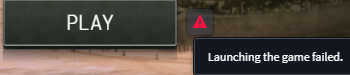
No, that's wrong. Here is my own research. Tested on EU4 and HOI4.You'll need to add the game .exe file AND C:/users/<UserName>/AppData/Local/Programs/Paradox Interactive/launcher-v2.2021.1/paradox launcher.exe to the exceptions list of Avast. You may need help from their support to ensure both apps are allowed to read and write to the Windows User Documents folder, which is classified as a System folder so gets special protection from them.
It's really rather hard to compete with the intrusiveness of AV software, but we are considering ways to work around the problem.
Please try the following:I’m already so over the new launcher. It updated today and when it launched all my mods were gone. Even though in Steam I was still subscribed to them. I had to unsubscribe from all of them, then spend an obscene amount of time resubbing to them. Then the game does not load maybe two or three mods after in place them into a playlist. I’ve tried to Reload installed mods and then all my mods that I subscribed to disappears once again. I’m not sure what to do, but the previous launcher was much better:
Clearly AVG is preventing the game or launcher from accessing what it needs to. You may need to contact their support to find out how to fully allow them through.Almost the identical problem as OPs post, my 'Installed Mods' & 'Playsets' tab is completely missing only the 'Mods' tab is available. however I know there are definitely many mods functioning as if I hit resume i can access my latest save working fine with many mods, where as hitting play and manually loading the game causes CTD. I have AVG if thats any help but... well... your previous versions worked better. 1500hrs of gameplay ago I was praising how simple the launcher was, how the turns table.
UPDATE: I tried allowing beta version of the launcher, which made the 'installed mods' tab to appear, but no change in what the tab actualy shows no mods to be found same as without beta launcher as shown in OPs image, except the tab is just named differently.
UPDATE UPDATE: Can confirm simply turning off my AVG temporarily, fixes the issue fully.... guess I will work with this untill it is patched.
Dude, this needs to be fixed Pdox's end, what did you guys poke your fingers around in to break the launcher this time hahahaha.Clearly AVG is preventing the game or launcher from accessing what it needs to. You may need to contact their support to find out how to fully allow them through.
Every time we update the launcher .exe file, AV apps that want to block it will have to again be told not to do that. I'm no developer but I doubt there's anything we can do about that.Dude, this needs to be fixed Pdox's end, what did you guys poke your fingers around in to break the launcher this time hahahaha.
This is exactly as I described above, how about my solution instead?Every time we update the launcher .exe file, AV apps that want to block it will have to again be told not to do that. I'm no developer but I doubt there's anything we can do about that.
