This should have been fixed since a few weeks, let us know if you run into future issuesAny ETA when you'll enable buying on paradoxplaza.com from Serbia again?
I want to pre-order Distant Stars to get that sweet pre-order bonus, but I am unable to do so.
Paradox Store & Launcher - updates and changelogs
- Thread starter mapsu
- Start date
-
We have updated our Community Code of Conduct. Please read through the new rules for the forum that are an integral part of Paradox Interactive’s User Agreement.
You are using an out of date browser. It may not display this or other websites correctly.
You should upgrade or use an alternative browser.
You should upgrade or use an alternative browser.
Showing developer posts only. Show all posts in this thread.
A brief update on two new Paradox Store features:
Watchlist
Logged in users can now add games to a watchlist to keep track of releases and promotions
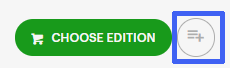
Try it out for Imperator: Rome
Games can also be added straight from browsing products by clicking the star symbol:


In library function is now more stable, products with ownership tied to your Paradox account are checked in product listings.
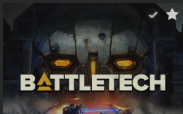
Watchlist
Logged in users can now add games to a watchlist to keep track of releases and promotions
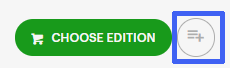
Try it out for Imperator: Rome
Games can also be added straight from browsing products by clicking the star symbol:


In library function is now more stable, products with ownership tied to your Paradox account are checked in product listings.
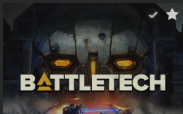
Attachments
Good afternoon!
First a little introduction - I'm your newly minted distribution manager. This means that I'm mapsu's minion when it comes to launcher and all things concerning the PDX way of distributing our games.
Now for the actual news. A new version of the launcher is going out today (now-ish actually). This time it's a bit of a bugfix release:
First a little introduction - I'm your newly minted distribution manager. This means that I'm mapsu's minion when it comes to launcher and all things concerning the PDX way of distributing our games.
Now for the actual news. A new version of the launcher is going out today (now-ish actually). This time it's a bit of a bugfix release:
Code:
beta-24:
* Added support to install games in deeper directory paths on Windows 10.
* Fixed a bug with logging, where log files would randomly not get updated.
* Added a --debug flag, that dumps debug output to files.fyi : Battletech is "supported", but they haven't updated since 1.0.2 because the launcher doesn't support BT's file structure.
Just wanted to let you know that since releasing beta-24 earlier this week, we have now put out Battletech 1.0.4 on the Paradox Launcher. We're aiming for a much shorter wait for the next patch!
We are still working on some problems installing external dependencies (for any title that has them - which Battletech does not) if using a very deep installation path for the Launcher on Windows 7, but using the default install path should work.
Battletech 1.1.0 has now been released on the Paradox Launcher. However, we have found an issue with running the game and ending up with an endless "Refreshing save games" spinner on the main menu, preventing you from playing the game.
The issue seems to be related to writing a log file if the installation folder is in C:\Program Files (x86). We are working on a solution for this issue.
In the meantime, you can work around the issue by running either the Paradox Launcher or BattleTech.exe in Administrator Mode, or installing the Paradox Launcher within your user directory.
The issue seems to be related to writing a log file if the installation folder is in C:\Program Files (x86). We are working on a solution for this issue.
In the meantime, you can work around the issue by running either the Paradox Launcher or BattleTech.exe in Administrator Mode, or installing the Paradox Launcher within your user directory.
I'm very pleased to bring you the news that after much anticipation and gnashing of teeth, the Linux version of the PDX Launcher is now available for download. At this time, only Stellaris is available for download and installation, but our other games with Linux support will be forthcoming (in a more expedited way than the launcher itself, fortunately!).
Caveat emptor! As much as the launcher is beta quality software, the linux version has had even less testing done on it. I do anticipate, however, that people interested in the Linux version will have the capacity to find workarounds for non-critical bugs.
As usual, we have some secret sauce on the cooker (this is the games industry after all) but we'll still try to get some QA and general quality-of-life fixes in during the autumn. In other news, Swedish summer vacations is almost upon us, so set your expectations accordingly!
Caveat emptor! As much as the launcher is beta quality software, the linux version has had even less testing done on it. I do anticipate, however, that people interested in the Linux version will have the capacity to find workarounds for non-critical bugs.
As usual, we have some secret sauce on the cooker (this is the games industry after all) but we'll still try to get some QA and general quality-of-life fixes in during the autumn. In other news, Swedish summer vacations is almost upon us, so set your expectations accordingly!
Last edited:
To be transparent, even though there's a bunch of games with Linux versions, it's a bit of work to get them up on the launcher, that's why we only have Stellaris on it now. I'm not responsible for schedule, but I think more games will be rolled out to it soon.
Glad you folks liked it!
Glad you folks liked it!
Last edited:
Just popping in to quickly say a few things: the Paradox launcher and Steam installations of Stellaris are separate, but if you just want to continue playing a session, you can probably just copy your save games from one to the other. For save game locations, just look them up here and change "Stellaris" to "Stellaris Plaza" to get to the Paradox Launcher save game location.
I haven't tried this myself, so I might be wrong, but it might be worth a shot!
We officially support the latest versions of Ubuntu, if I'm not mistaken.
@alifelove please uninstall and install from scratch! If you're stuck in version beta-14, something is probably messing up your update process.
I haven't tried this myself, so I might be wrong, but it might be worth a shot!
We officially support the latest versions of Ubuntu, if I'm not mistaken.
@alifelove please uninstall and install from scratch! If you're stuck in version beta-14, something is probably messing up your update process.
I'm trying to be more proactive about using the Paradox Launcher for my games, so I have recently installed Stellaris and Tyranny through it. I have two quick questions, though, if I may (did not see them on this thread):
Thank you!
1. Where are the download folders for accessing DLC like soundtracks and wallpapers on Windows 10? (I don't see the installed games appearing in the Windows 10 start menu)
More specifically, since these are Stellaris DLCs, you'll find them under:
C:\Program Files (x86)\Paradox Interactive\games\stellaris\dlc
All of the DLC is installed there.
Fellow humans.
Today I'm pleased to announce a new feature in the launcher - Integration with the freshly released Paradox modding system. Currently, only a smaller set of mods for Stellaris are available through the launcher, but of course we hope that modders will want to target our launcher users as well as the console versions of our games - In fact, Cities: Skylines have offered Paradox-hosted mods on XBox for some time already.
In any case, please mod hard but report bugs gently!
Today I'm pleased to announce a new feature in the launcher - Integration with the freshly released Paradox modding system. Currently, only a smaller set of mods for Stellaris are available through the launcher, but of course we hope that modders will want to target our launcher users as well as the console versions of our games - In fact, Cities: Skylines have offered Paradox-hosted mods on XBox for some time already.
In any case, please mod hard but report bugs gently!
v1.2.0-345R showed up in the Paradox Launcher today when I logged on. Thank you.
Here is my concern, Paradox/HBS... you OWN the game that is in the launcher and yet you didn't make the patch available for a WEEK after it was available on Steam and GoG. I mean this in all the kindest ways... but WHAT.THE.F@#$!! Shouldn't your own game launcher get the update AT THE SAME TIME? Or at the very least, BEFORE a non-Paradox/HBS gaming platform? This feels completely back-asswards for how you should be running your game launcher.
/end_constructive_criticism
You are correct, of course - The launcher should be at least in parity as compared to other distribution channels (Steam, GOG or what have you). Alas, in this instance our processes failed us and the release fell firmly and resolutely through the cracks. I apologize for the delay and promise that we are hard at work both on our release processes as well as technical support systems that will eventually minimize the risk for this type of glitch in the future.
A tiny note: only run the launcher as an admin in case something is wrong, to determine whether your problem is an access problem. Don't run it as an admin regularly. Otherwise, what @AndrewT said are good first troubleshooting steps 
- 1
No more than: it's inconvenient and it's generally not recommended for security reasons to run programs as an admin unless it's necessary. That is to say: it's necessary if there's a problem or bug that prevents you from playing your game, but not otherwise 
(Final edit: also, on launch we had a few serious bugs with the elevation code, later on we fixed a bunch of them, so now we think it should pretty much work)
(Final edit: also, on launch we had a few serious bugs with the elevation code, later on we fixed a bunch of them, so now we think it should pretty much work)
Last edited:
We're looking into the issue at the moment - I'll get back as soon as we know what's up.
Edit: How odd. I seem to be able to install and run the launcher on my Fedora 28. We continue our investigation.
Edit: How odd. I seem to be able to install and run the launcher on my Fedora 28. We continue our investigation.
Last edited:
Not working on OpenSUSE Tumbleweed or Fedora 28 for me either. I get the same error output. The:
part seems to indicate that it can't communicate with the paradox server properly?Code:"Execute patch: downloading repo metadata: server returned a non-2XX status code"
We seem unable to reproduce it locally at the office. It appears to be CDN-related and as such can be different depending on where you are located (the best bugs to hunt!). If possible, and if the problem persists, can I ask you to mail Support with the cpatch.log file?
Hi, can you give us an estimate on when the "Coming soon for Mac" is supposed to be released?
I'm afraid the time-frame is still "Soon™"
You guys already set up a possibility to connect the own Steam account with this website. I wonder if there are any plans to allow to register games, that have already been purchased via Steam, with the Paradox Launcher? I think this would give your launcher a serious boost, because... to be honest... I, for example, am more than interested in using the Paradox launcher instead of Steam, but I am definetly not willing to pay for my (already purchased) games again, just to be able to use the launcher.
The few games that are available on the launcher currently, are also available if you own them on Steam, if you've connected your Steam and Paradox accounts. If you're not seeing them, that's a bug!
Probably a stupid question and most likely already answered, but will older games like eu4, ck2, vicky2 etc. be also available on the launcher someday?
A trickier question than it might at first seem. So. Many of our games have dependencies (code and functionality wise) on the Steam distribution channel which means that in order to serve them through the launcher, they'd have to be touched up quite a lot in addition to having two concurrent versions that need to be maintained. This creates a burden for the game teams that they are not, in all instances, prepared to assume.
Naturally, down the line we hope to get our entire backlog available on our own distribution platform, but it's a bit of an involved process and it'll take some time. The distribution team is hard at work with some pieces of enabling tech, so we remain optimistic that you'll see it in a normal lifespan!
So waiting for much older games from GOG on Paradox Laucher is rather hopeless?
Interestingly, much older titles predate our steam engagement and are actually pretty likely to be on the PDX Dist (aka. the launcher) in the not-too-far-off-future.
Another week, another release of https://mods.paradoxplaza.com
This week the following has been deployed:
This week the following has been deployed:
- Beauty! Or at least mouseover effects and correction of some layout bugs
- Direct download. You no longer need to use the PDX Launcher to use the mods hosted as they can now be downloaded directly from the website. This should be good news for our Stellaris GOG users as an alternative to the Steam workshop.

