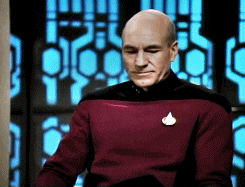Another week, another release of https://mods.paradoxplaza.com
This week the following has been deployed:
This week the following has been deployed:
- Beauty! Or at least mouseover effects and correction of some layout bugs
- Direct download. You no longer need to use the PDX Launcher to use the mods hosted as they can now be downloaded directly from the website. This should be good news for our Stellaris GOG users as an alternative to the Steam workshop.