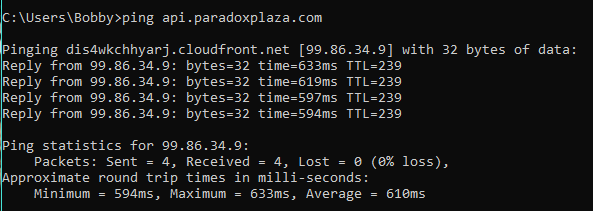Hi there!
As a Linux customer preferring non-Steam I downloaded the Paradox Launcher for Linux to play Stellaris and it worked OK, but I think it could be improved.
Ignoring Flatpak for just a second, an obvious way to improve it would be to rebuild the Launcher Boostrapper Installer using the latest version of Mojo Setup to leverage the “new” (since the previous bootstrapper / first-run launcher in 2016) GTK+3-backend.
Of course, having an installer in the first place makes your software kinda odd-ball. Having an installation package is generally what people expect, but doing that means you need to provide several variations (deb/rpm/other stuff) and ideally a repository for updates for each of these. That's of course where Flatpak comes in, providing a consistent runtime environment across distributions with a single installation package format. It makes installation both easier for users and publishers and has been embraced by many distro vendors as well.
The reason I'm writing, of course, is because I actually created such a Flatpak package for Paradox Launcher. It's not as great as it could be because the ParadoxInteractive EULA doesn't allow me to distribute the Bootstrapper's files. Instead, it will instruct Flatpak to download the First-Run Installer upon installation, then run
that once on first-run to install the bootstrapper (showing the EULA), then run
instead directly jump to the bootstrapper on any subsequent runs. (Notice how PI's IP was only ever processed on the user's machine by code published by them?

) This whole process would of course be unnecessary if the Flatpak were distributed directly by PI as it then would be allowed to directly contain the Bootstrapper or Launcher.
Does this sound interesting to you? You can take a look at the source code for the package I created here:
https://gitlab.com/ntninja/com.paradoxplaza.ParadoxLauncher
- Alexander