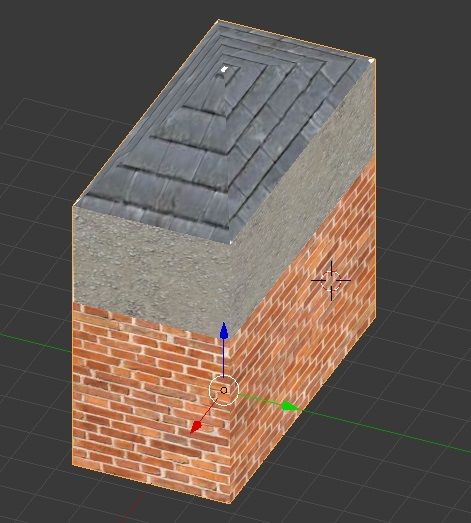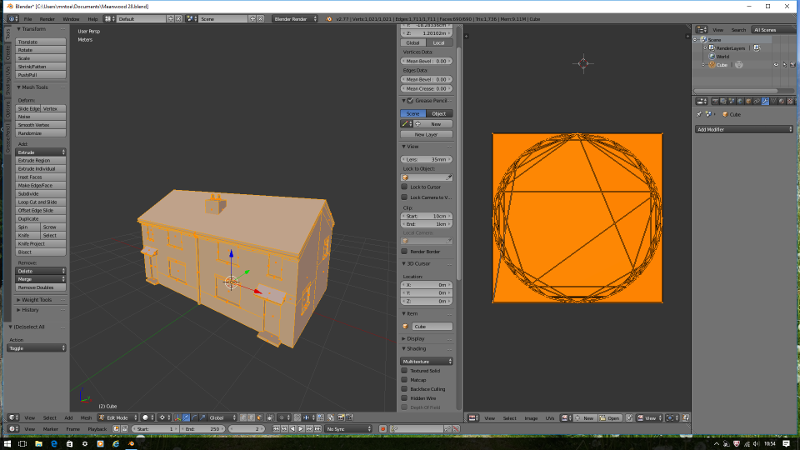First Off, Thankyou Cities Skyline for introducing me to blender, Who knew modelling a building was as much fun as building a city.
Second. Great thread, patient and precise for us noobs, with some impressive work being shown off in the images.
After a week of modelling in blender and learning from youtube and feeling impressed with what I had produced it was time to import to CSL.
Starting with a simple work tent prop (15 tris)
Following www.youtube.com/watch?v=9VxIFLqgHcY youtube guide
and still making the all the noob mistakes on the way.
Wrong size Texture JPeg Image ( corrected to 512 x 512)
Not naming Image the same as fbx ( corrected)
Missing the suffix _b ( corrected )
Object Ctrl A rotation & Scale , Location checked (Dont understand what this does but still did it)
Imported... arrrrhhh... still missing the texture... I have the object in the preview window and can place it but still no texture.
I feel its still a noobish step Im missing and something simple. Any prod in the right direction will be gratefully received.
Edit :- Embarrassed how noob mistake this was and how long this has taken to find . After reading my post suffix _b didnt sound right and doubled checked. Grrrrrrr ... omg _d (red face)
Decided to leave my post in to show my common noob mistakes and hope others will avoid these.
And Happy Modelling.
maybe its the .JPEG file format. idk if thats really the issue but for i am working with .PNG (2048x2048 yes i dont care about performance #Savage) and for me it works fine.