Vladimir II said:And kris4o1993, should we change Gorna Dzumaya into Gorna Džumaya (ž = ж)?
yes
Vladimir II said:And kris4o1993, should we change Gorna Dzumaya into Gorna Džumaya (ž = ж)?
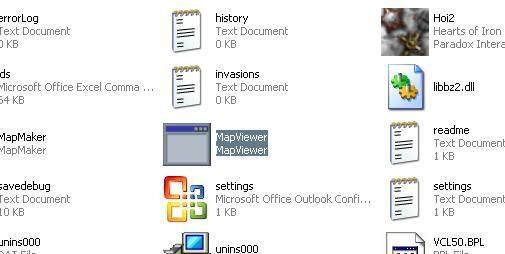
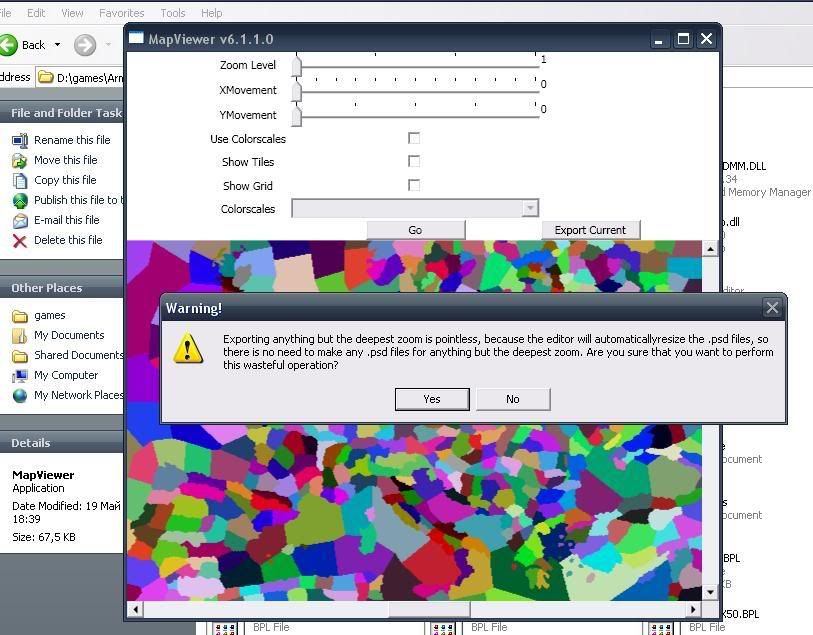

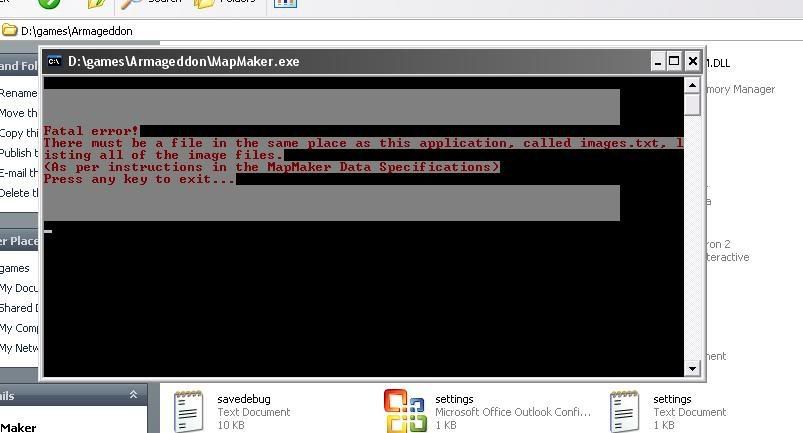
Did you figure out what font they use?IndoEsia45 said:Oh..it's a success ! I changed Beiping into Peking for my warlords mod.
Adjacent.tbl should work IF 1) You have at least 1.1.1, and 2) You downloaded adj-mod.txt and put it in the same folder as MapMaker.IndoEsia45 said:I just copy paste another province font to combine Peking, since i don't need too much modification and no special character.
Anyway do the adjacent.tbl works ?
MapMaker only operates on lightmap1, so simply by rebuilding the lightmaps, that line will disappear.Gormadoc said:Hi Jamie
I tried out your mapmaker tool and it looks very good.
However i wanted to remove the weird vertical seazone border graphics in the middle of province Alesund in norway. This buggy border is only seen in zoom 2. Its not in the borderfile, but in colourscales map file so its a pure graphics bug.
So i did the normal -extract and then manually extracted the right map part with Alesund.
Then i opened the file and removed the borderline. and did the rest of the process excatly as described. Did not do 4.
when i try to load the game (hoi.exe) it says plz install latest milestone after reimporting the vanilla lightmap files it works again.
What do you think i have done wrong, the error log has nothing, since the process went without a hitch. Must i extract the intire set of zoom 2 files like the default does with the fully zoomed in map ?
Is there another way to do this besides manually extracting all files, just like extracting all zoom 0 can be done with one command ?
EDIT: I useed beta version 1.1.1 now i see a 1.1.2 version is out will that solve anything ?
You understand correctlyGormadoc said:OK, so if i understand you correct any error on any other lightmap than the depeest zoom lightmap gets fixed by auto extracting and then just rebuild the map without making any changes. ?
Assuming offcourse the error is not on lightmap 1.
Will try that with 1.1.1 and with 1.1.2 if the first fails and report back.
Jamie550 said:And does anybody know the font for HoI, Victoria, or CK?
object =
{
name="Fort"
xColumn=13
yColumn=14
image=
{
path="gfx\interface\eyr\small_forts.bmp"
bounds={x=120 y=0 width=20 height=14}
transparency=
{
color={R=0 G=255 B=0}
}
}
}
object =
{
name="Army"
xColumn=15
yColumn=16
image=
{
path="gfx\map\units\bmp\T-ARMY C-MIN A-FIRE D-NE.bmp"
bounds={x=0 y=0 width=64 height=64}
transparency=
{
color={R=0 G=255 B=255}
color={R=255 G=0 B=255}
}
}
}
object =
{
name="Port"
xColumn=17
yColumn=18
image=
{
path="gfx\map\harbour.bmp"
bounds={x=0 y=0 width=32 height=40}
transparency=
{
color={R=0 G=255 B=0}
}
}
}object =
{
name="Fort"
xColumn=13
yColumn=14
image=
{
path="gfx\map\fortification.bmp"
bounds={x=0 y=0 width=32 height=32}
transparency=
{
color={R=255 G=0 B=255}
}
}
}
object =
{
name="Army"
xColumn=15
yColumn=16
image=
{
path="gfx\map\units\bmp\T-INFANTRY A-STAND C-MIN L-1.bmp"
bounds={x=0 y=0 width=96 height=96}
transparency=
{
color={R=0 G=255 B=255}
color={R=255 G=0 B=255}
}
}
}
object =
{
name="Port"
xColumn=17
yColumn=18
image=
{
path="gfx\map\harbour.bmp"
bounds={x=0 y=0 width=32 height=32}
transparency=
{
color={R=255 G=0 B=255}
}
}
}
object =
{
name="Airfield"
xColumn=19
yColumn=20
image=
{
path="gfx\map\airfield.bmp"
bounds={x=0 y=0 width=32 height=32}
transparency=
{
color={R=255 G=0 B=255}
}
}
}
object =
{
name="Antiair"
xColumn=21
yColumn=22
image=
{
path="gfx\map\antiair.bmp"
bounds={x=0 y=0 width=32 height=32}
transparency=
{
color={R=255 G=0 B=255}
}
}
}
object =
{
name="Radar"
xColumn=23
yColumn=24
image=
{
path="gfx\map\radar.bmp"
bounds={x=0 y=0 width=32 height=32}
transparency=
{
color={R=255 G=0 B=255}
}
}
}
object =
{
name="City"
xColumn=25
yColumn=26
image=
{
path="gfx\map\city.bmp"
bounds={x=0 y=0 width=32 height=32}
transparency=
{
color={R=255 G=0 B=255}
}
}
}
object =
{
name="Counter"
xColumn=27
yColumn=28
image=
{
path="gfx\palette\counter.bmp"
bounds={x=0 y=0 width=32 height=34}
transparency=
{
color={R=0 G=255 B=255}
}
}
}
