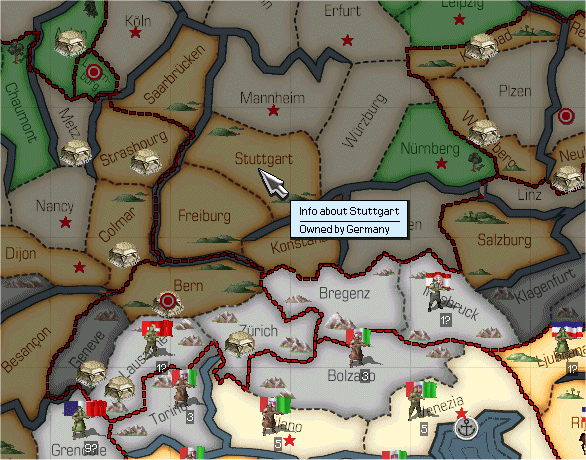Semi-Lobster said:I'm pretty sure that those are the modern age forts in CivIII. They're still good though.
Caught me.
Although it is modified.
Wouldn't that make it look funny in the middle of the land, though? Besides, the land-based pill box is so different that it should be easily distinguishable.nachinus said:I would only add some water or beach in its base so it's more recognisable as a coastal fort.